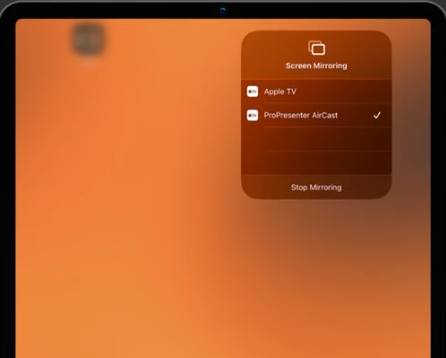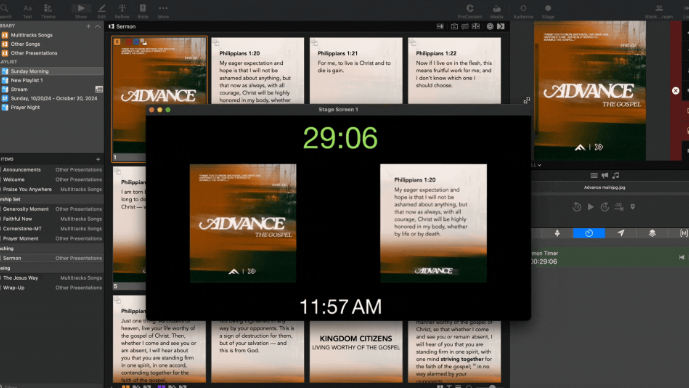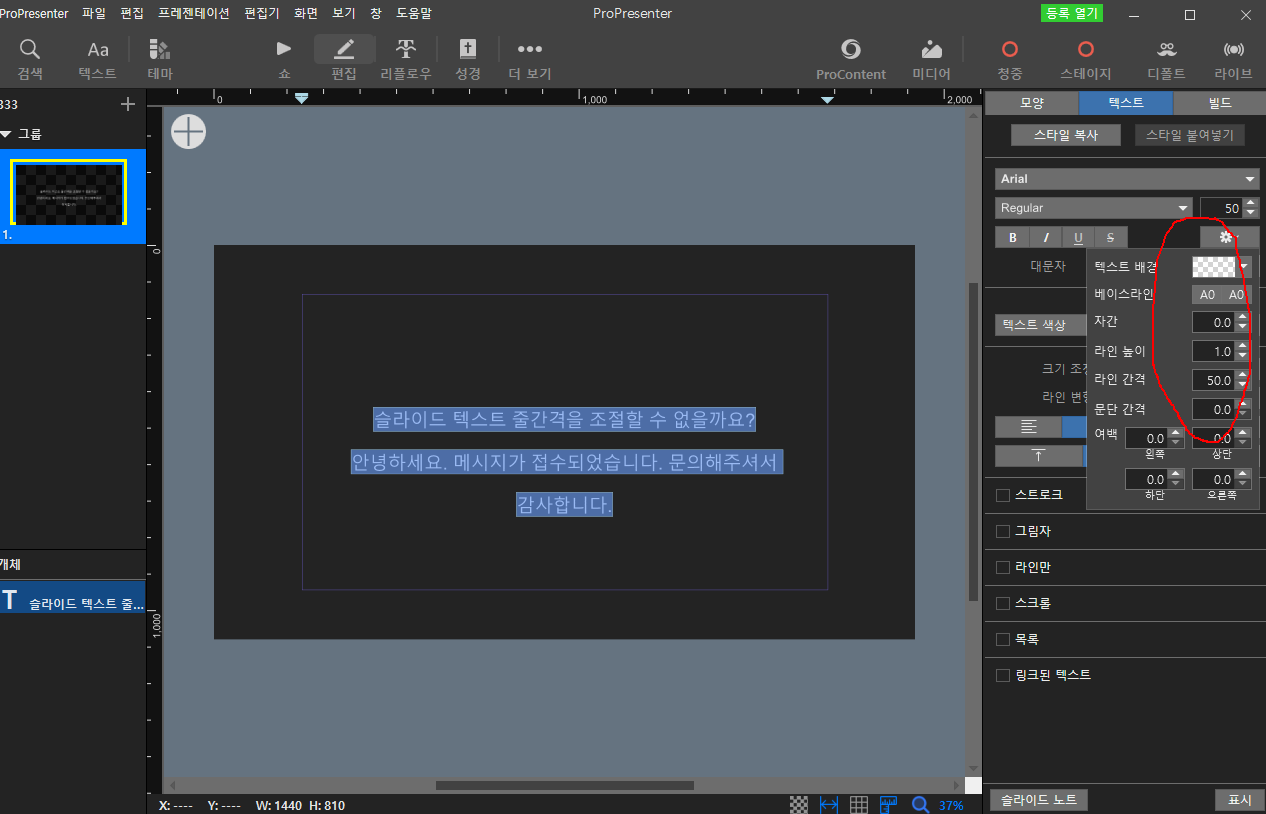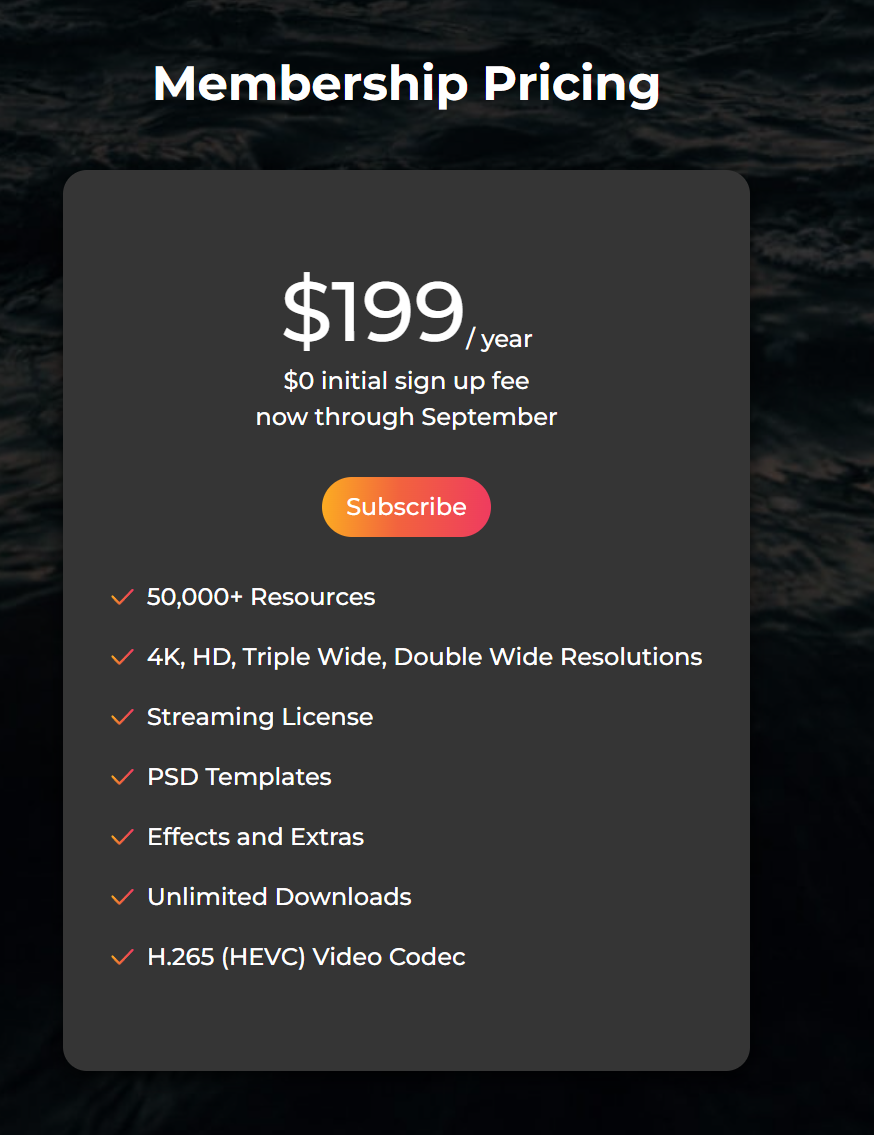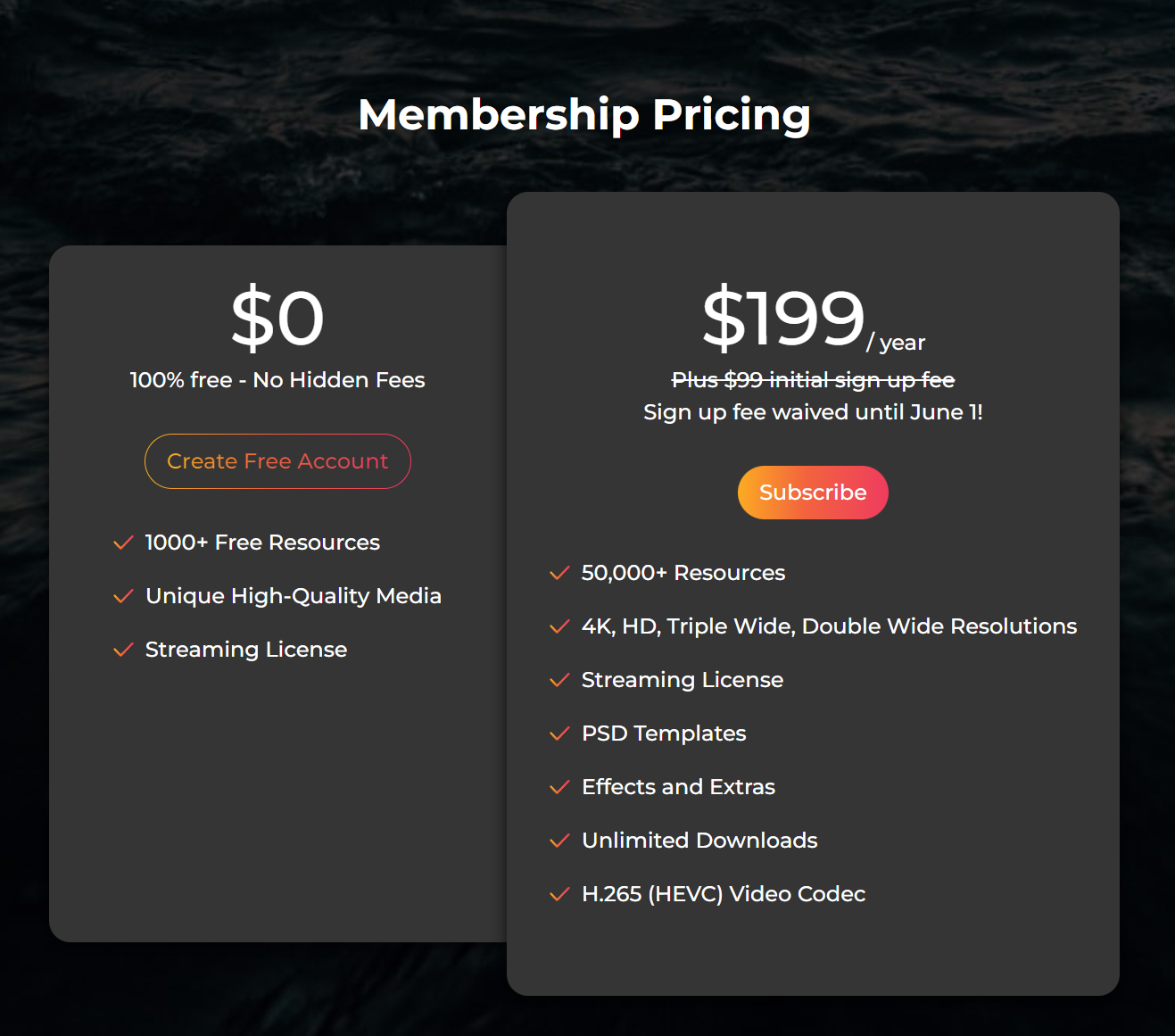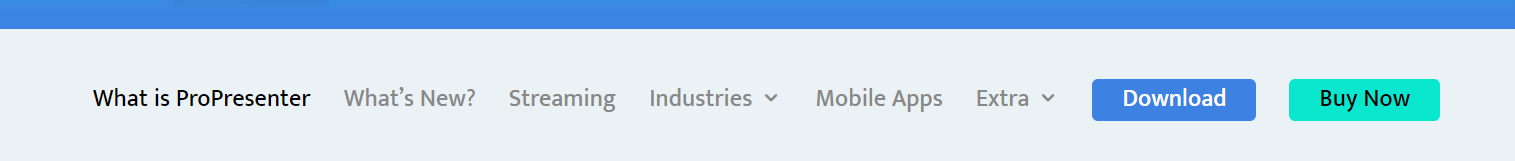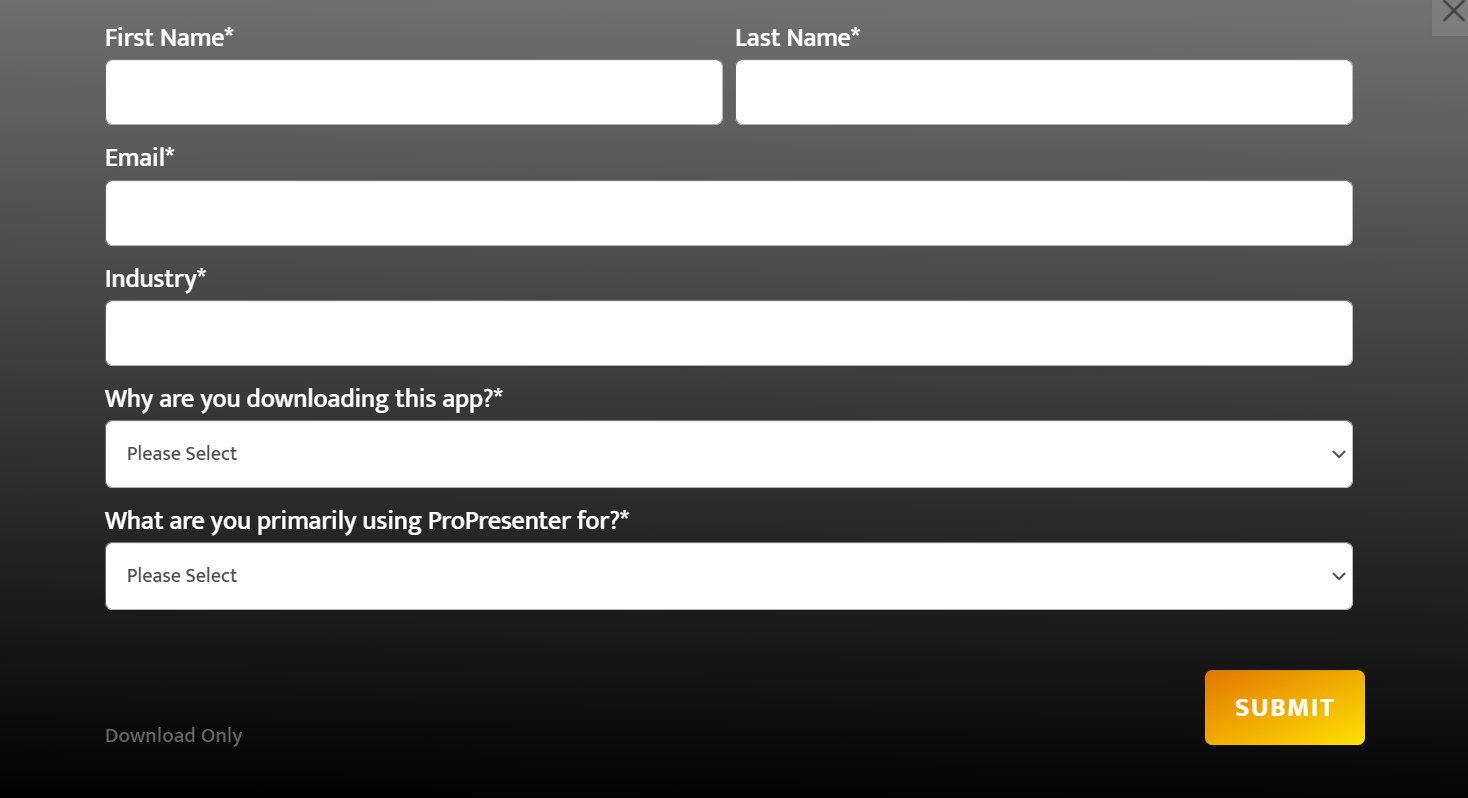FreeShow — A free and open source presenter
FreeShow is a free and open-source presenter software for anyone to use with ease.
freeshow.app
일단 무료!
프프의 구독제 이후 마음이 멀어져서 대체품을 찾던중 공개 프로그램 발견.
FreeShow — A free and open source presenter
FreeShow is a free and open-source presenter software for anyone to use with ease.
freeshow.app
한글 성경 지원이 부족하나, xml 포맷이라 코딩 좀 해서 만들면 되니 이거는 문제 없음.
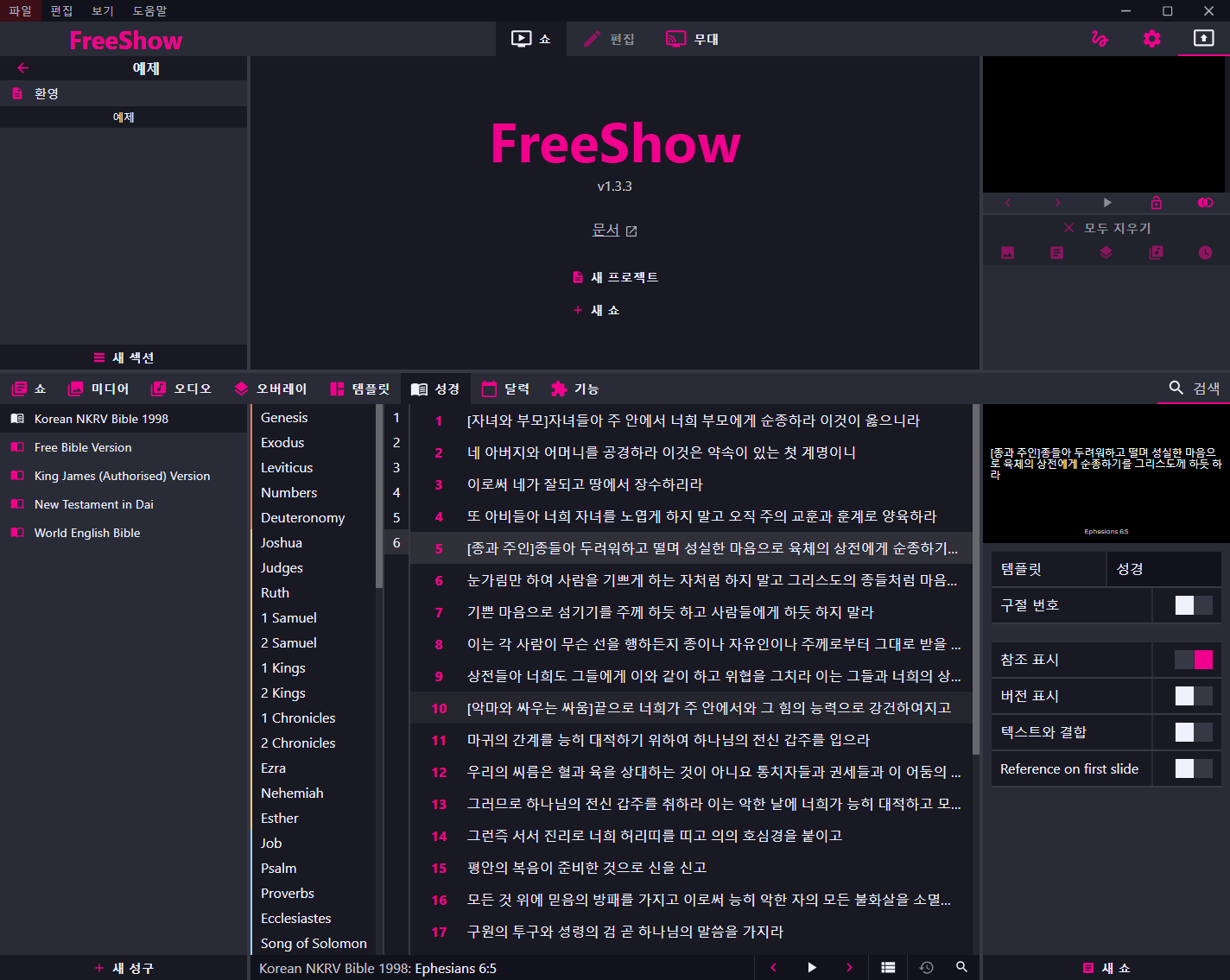
테스트는 안해봤지만 ppt 와 프로프리젠터 import 도 되네요.
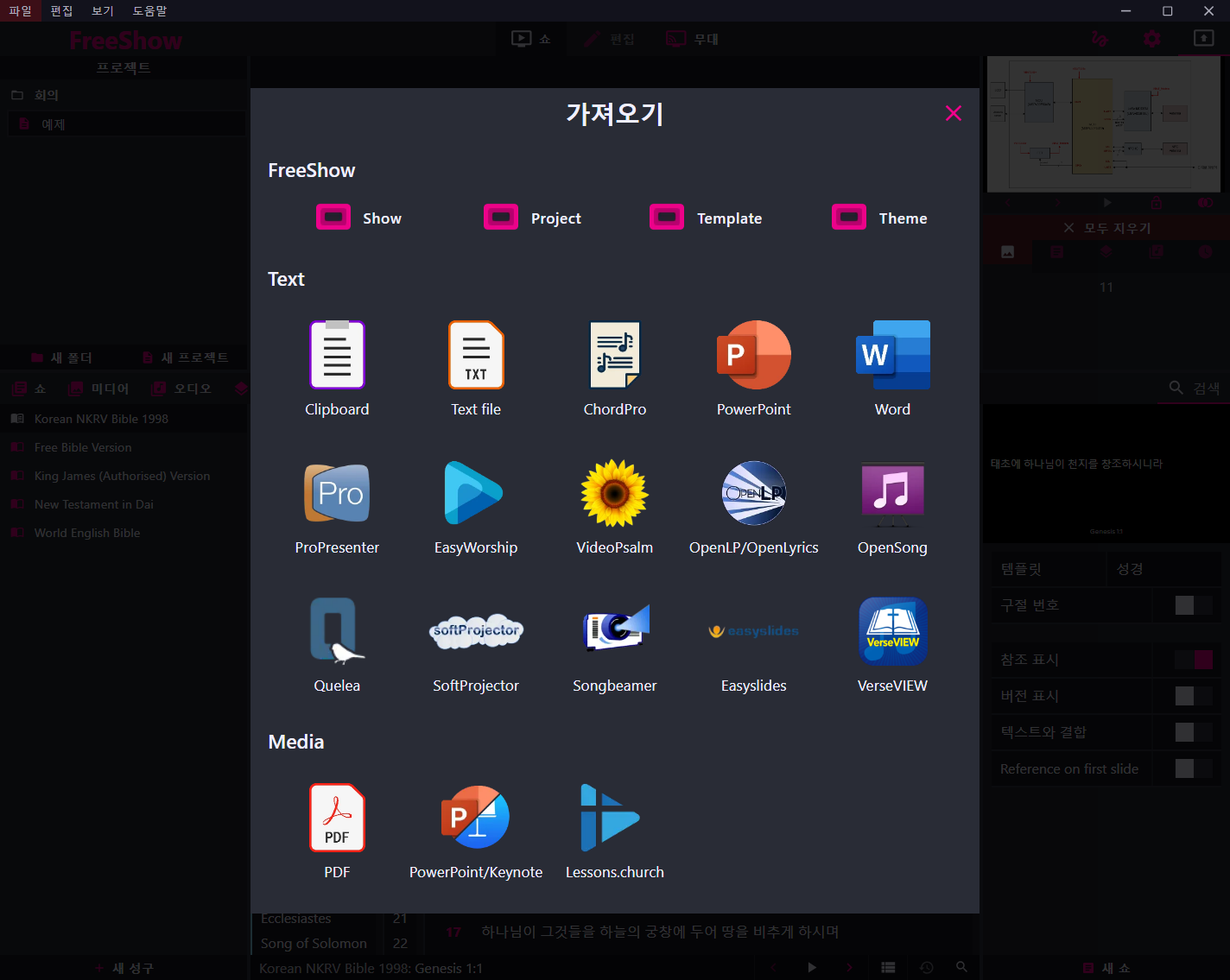
'영상(프로프리젠터)' 카테고리의 다른 글
| 프로프리젠터 18 에서 Windowed Output 사용 (0) | 2025.01.07 |
|---|---|
| 프로프리젠터 18 신규 기능 (0) | 2025.01.07 |
| 프로프리젠터 슬라이드 줄 간격, 자간 등 조정 방법 (0) | 2024.01.10 |
| Motion background (0) | 2023.09.08 |
| ProContent (0) | 2023.09.07 |