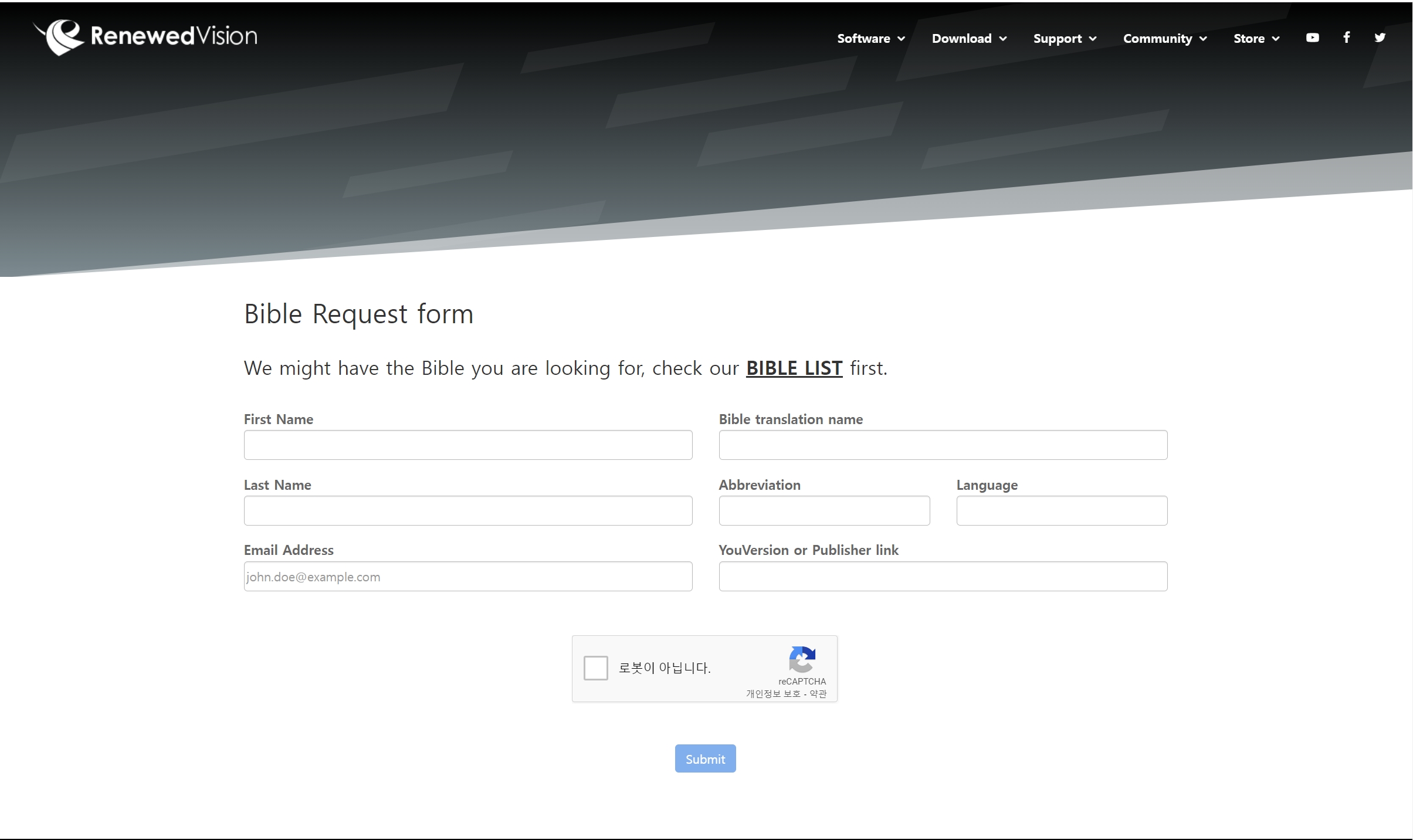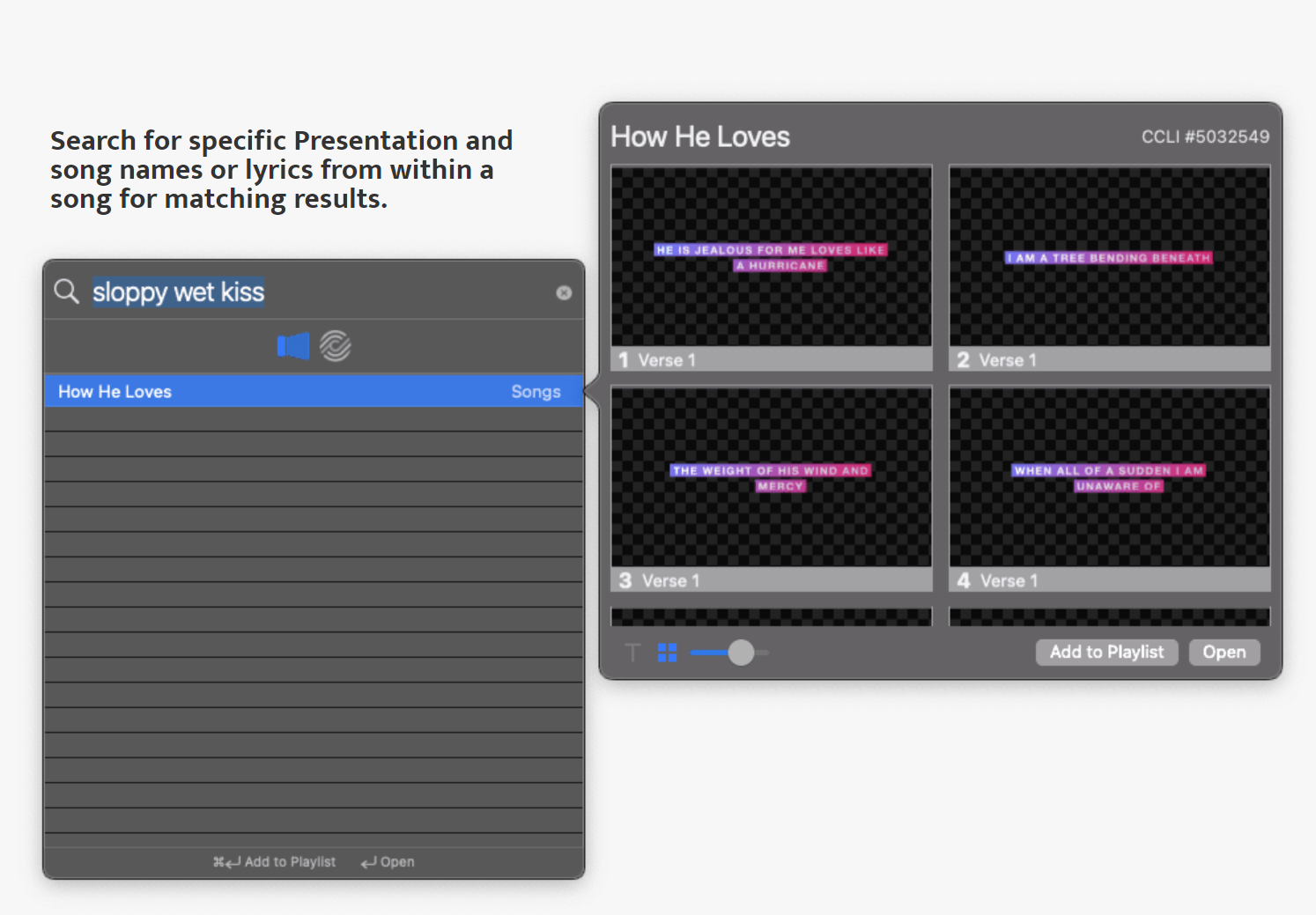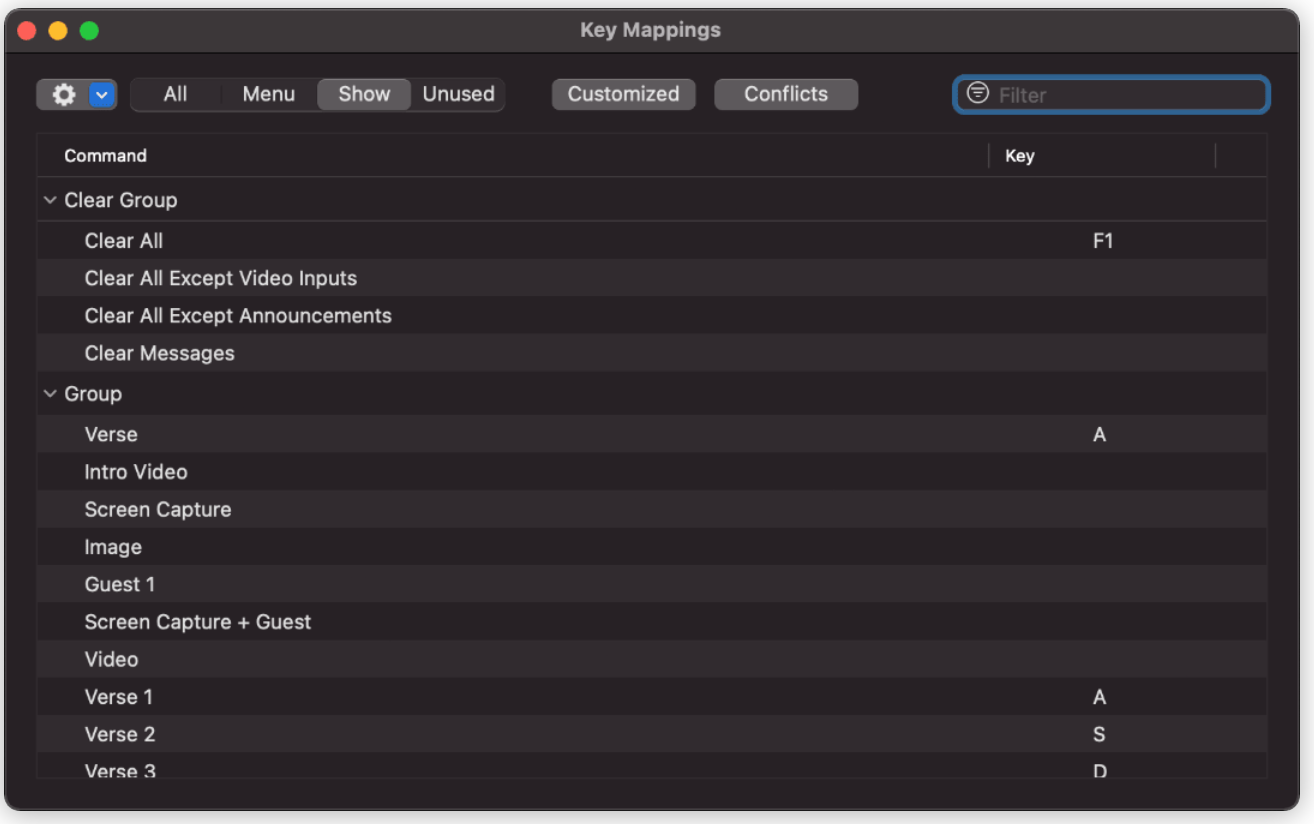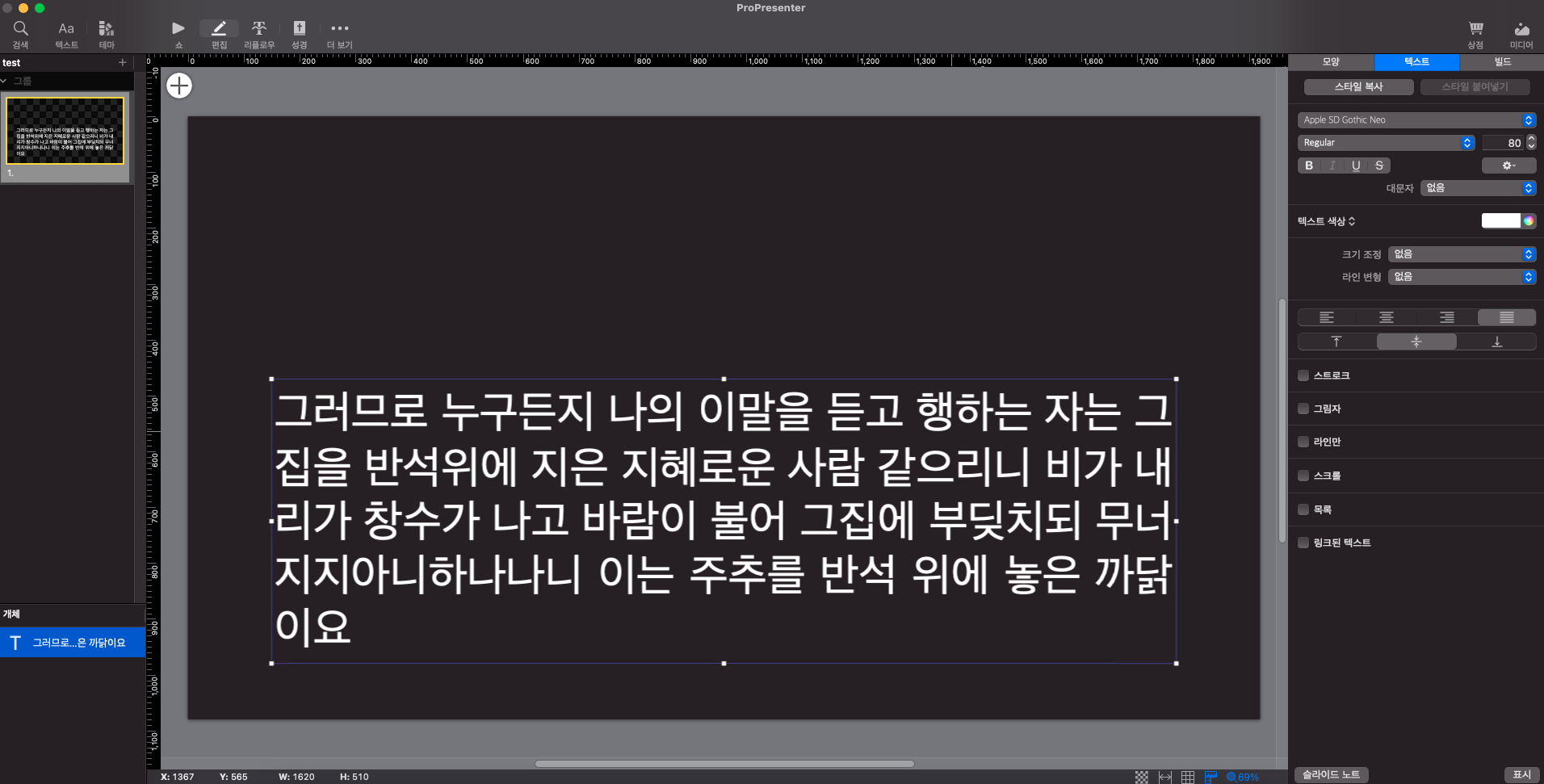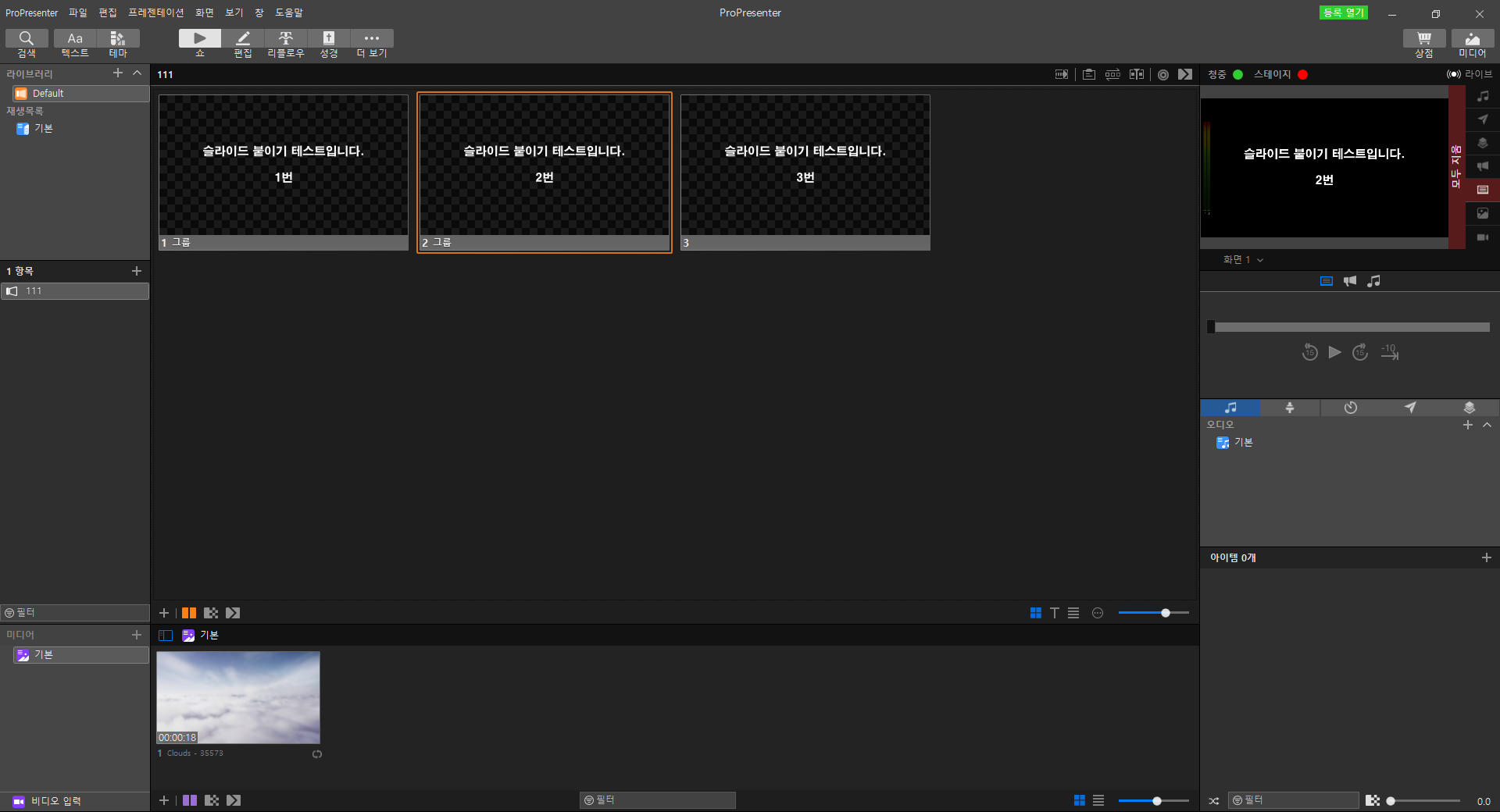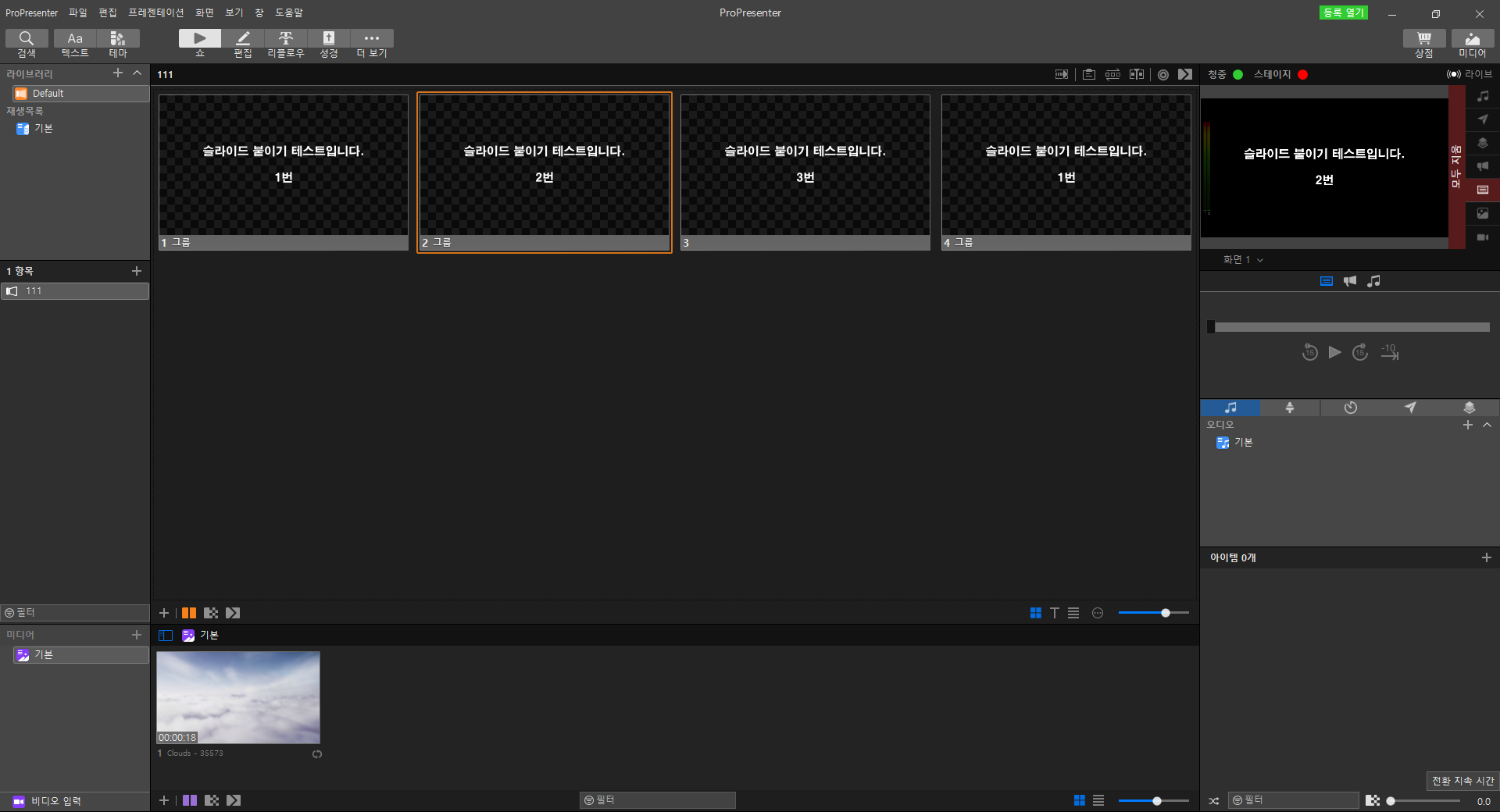| English |
| |
New International Version
Biblica, Inc.
|
NIV |
English |
$15 |
Purchase |
| |
New American Standard Bible 1995
The Lockman Foundation
|
NASB-1995 |
English |
$15 |
Purchase |
| |
The Message
Tyndale House Publishers, Inc.
|
MSG |
English |
$15 |
Purchase |
| |
Amplified Bible, Classic Edition
The Lockman Foundation
|
AMPC |
English |
$15 |
Purchase |
| |
New Living Translation
Tyndale House Publishers, Inc.
|
NLT |
English |
$15 |
Purchase |
| |
English Standard Version
Crossway
|
ESV |
English |
$15 |
Purchase |
| |
Contemporary English Version
American Bible Society
|
CEV |
English |
$15 |
Purchase |
| |
New King James Version
Thomas Nelson
|
NKJV |
English |
$15 |
Purchase |
| |
21st Century King James Version
Deuel Enterprises
|
KJ21 |
English |
$15 |
Purchase |
| |
New International Reader's Version
Biblica, Inc.
|
NIrV |
English |
$15 |
Purchase |
| |
New International Version (Anglicised) 2011
Biblica, Inc.
|
NIVUK |
English |
$15 |
Purchase |
| |
New Revised Standard Version
Harper Collins Publishers
|
NRSV |
English |
$15 |
Purchase |
| |
Revised Standard Version
Harper Collins Publishers
|
RSV |
English |
$15 |
Purchase |
| |
NET Bible
Biblical Studies Press, L.L.C.
|
NET |
English |
$15 |
Purchase |
| |
Common English Bible
Common English Bible
|
CEB |
English |
$15 |
Purchase |
| |
Christian Standard Bible
Holman Bible Publishers
|
CSB |
English |
$15 |
Purchase |
| |
Easy-to-Read Version
Bible League International
|
ERV |
English |
$15 |
Purchase |
| |
Amplified Bible 2015 Edition
The Lockman Foundation
|
AMP2015 |
English |
$15 |
Purchase |
| |
The Passion Translation
BroadStreet Publishing Group
|
TPT |
English |
$15 |
Purchase |
| |
English Standard Version Anglicised
Crossway
|
ESVUK |
English |
$15 |
Purchase |
| |
Good News Translation
American Bible Society
|
GNT |
English |
$15 |
Purchase |
| |
GOD’S WORD
God’s Word to the Nations Mission Society, Inc.
|
GW |
English |
$15 |
Purchase |
| |
The Living Bible
Tyndale House Publishers Inc.
|
TLB |
English |
$15 |
Purchase |
| |
New American Standard Bible 2020
The Lockman Foundation
|
NASB-2020 |
English |
$15 |
Purchase |
| |
New Century Version
Thomas Nelson, Inc.
|
NCV |
English |
$15 |
Purchase |
| Spanish |
| |
Reina-Valera 1960
United Bible Societies
|
RVR1960 |
Spanish |
$15 |
Purchase |
| |
La Biblia de las Américas
The Lockman Foundation
|
LBLA |
Spanish |
$15 |
Purchase |
| |
Nueva Biblia de las Américas
The Lockman Foundation
|
NBLA |
Spanish |
$15 |
Purchase |
| |
Nueva Versión Internacional - Español
Biblica, Inc.
|
NVI |
Spanish |
$15 |
Purchase |
| |
Nueva Traducción Viviente
Tyndale House Publishers, Inc.
|
NTV |
Spanish |
$15 |
Purchase |
| |
Nueva Versión Internacional - Castellano
Biblica, Inc.
|
NVI |
Spanish |
$15 |
Purchase |
| |
Reina Valera Contemporánea
United Bible Societies
|
RVC |
Spanish |
$15 |
Purchase |
| |
Traducción en Lenguaje Actual
United Bible Societies
|
TLA |
Spanish |
$15 |
Purchase |
| |
La Palabra de Dios para Todos
Bible League International
|
PDT |
Spanish |
$15 |
Purchase |
| |
Biblia Reina Valera 1995
United Bible Societies
|
RVR95 |
Spanish |
$15 |
Purchase |
| French |
| |
La Bible du Semeur (The Bible of the Sower)
Biblica, Inc.
|
BDS |
French |
$15 |
Purchase |
| |
Segond 21
Société Biblique de Genève
|
SG21 |
French |
$15 |
Purchase |
| |
Nouvelle Edition de Geneve
Société Biblique de Genève
|
NEG79 |
French |
$15 |
Purchase |
| |
Nouvelle Français courant
Société biblique française
|
NFC |
French |
$15 |
Purchase |
| |
Parole de Vie
Société biblique française
|
PDV2017 |
French |
$15 |
Purchase |
| Portuguese |
| |
Nova Versão Internacional - Português
Biblica, Inc.
|
PNVI |
Portuguese |
$15 |
Purchase |
| |
Almeida Revista e Atualizada
Bible Society of Brazil
|
ARA |
Portuguese |
$15 |
Purchase |
| |
Almeida Revista e Corrigida 2009
Bible Society of Brazil
|
ARC |
Portuguese |
$15 |
Purchase |
| |
Almeida Revista e Corrigida 1969
Bible Society of Brazil
|
RC69 |
Portuguese |
$15 |
Purchase |
| |
Nova Tradução na Linguagem de Hoje
Bible Society of Brazil
|
NTLH |
Portuguese |
$15 |
Purchase |
| |
Nova Versão Transformadora
Editora Mundo Cristao
|
NVT |
Portuguese |
$15 |
Purchase |
| |
Nova Almeida Atualizada 2017
Bible Society of Brazil
|
NAA |
Portuguese |
$15 |
Purchase |
| Korean |
| |
New Korean Revised Version
Korean Bible Society
|
NKRV |
Korean |
$15 |
Purchase |
| |
Revised New Korean Standard Version
Korean Bible Society
|
RNKSV |
Korean |
$15 |
Purchase |
| Dutch |
| |
De Nieuwe Bijbelvertaling
Netherlands Bible Society
|
NBV |
Dutch |
$15 |
Purchase |
| |
NBG-vertaling 1951
Netherlands Bible Society
|
NBG |
Dutch |
$15 |
Purchase |
| |
Het Boek (The Book)
Biblica, Inc.
|
HTB |
Dutch |
$15 |
Purchase |
| |
Herziene Statenvertaling
Royal Jongbloed
|
HSV |
Dutch |
$15 |
Purchase |
| Swedish |
| |
Bibel 2000 (Protestant Version)
Swedish Bible Society
|
B2000 |
Swedish |
$15 |
Purchase |
| Norwegian Bokmål |
| |
The Bible in Norwegian 1978-1985 Bokmål
The Norwegian Bible Society (Det Norske Bibelselskap)
|
N78BM |
Norwegian Bokmål |
$15 |
Purchase |
| |
The Bible in Norwegian 2011 Bokmål
The Norwegian Bible Society (Det Norske Bibelselskap)
|
N11BM |
Norwegian Bokmål |
$15 |
Purchase |
| Norwegian Nynorsk |
| |
The Bible in Norwegian 1978-1985 nynorsk
The Norwegian Bible Society (Det Norske Bibelselskap)
|
N78NN |
Norwegian Nynorsk |
$15 |
Purchase |
| |
The Bible in Norwegian 2011 nynorsk
The Norwegian Bible Society (Det Norske Bibelselskap)
|
N11NN |
Norwegian Nynorsk |
$15 |
Purchase |
| Afrikaans |
| |
Afrikaans 1933/1953
Bible Society of South Africa
|
AFR53 |
Afrikaans |
$15 |
Purchase |
| |
Afrikaans 1983/1992
Bible Society of South Africa
|
AFR83 |
Afrikaans |
$15 |
Purchase |
| |
Bybel vir almal 2007
Bible Society of South Africa
|
ABA |
Afrikaans |
$15 |
Purchase |
| German |
| |
Schlachter 2000
Genfer Bibelgesellschaft
|
SCH2000 |
German |
$15 |
Purchase |
| |
Neue Genfer Ubersetzung (New Testament & Psalms)
Genfer Bibelgesellschaft
|
NGU2011 |
German |
$15 |
Purchase |
| |
Lutherbibel 2017
German Bible Society
|
LU17 |
German |
$15 |
Purchase |
| |
BasisBibel. Neues Testament und Psalmen
German Bible Society
|
BB |
German |
$15 |
Purchase |
| |
Gute Nachricht Bibel
German Bible Society
|
GNB |
German |
$15 |
Purchase |
| |
Hoffnung für alle (Hope for all)
Biblica, Inc.
|
HFA |
German |
$15 |
Purchase |
| Italian |
| |
Nuova Riveduta 2006
ASSOCIAZIONE LA CASA DELLA BIBBIA
|
NR06 |
Italian |
$15 |
Purchase |
| |
Nuova Riveduta 1994
ASSOCIAZIONE LA CASA DELLA BIBBIA
|
NR94 |
Italian |
$15 |
Purchase |
| Zulu |
| |
IsiZulu 1959/1997 (New Orthography)
Bible Society of South Africa
|
ZUL59 |
Zulu |
$15 |
Purchase |
| Tswana |
| |
Setswana 1970/1987
Bible Society of South Africa
|
TSW70 |
Tswana |
$15 |
Purchase |
| Tsonga |
| |
Xitsonga 1989
Bible Society of South Africa
|
TSO89 |
Tsonga |
$15 |
Purchase |
| Chinese (Simplified) |
| |
和合本2010 (和合本修訂版) 。神版。簡體 (Chinese Union 2010 (Simplified Chinese) Shen Edition)
Hong Kong Bible Society
|
和修神版簡體 |
Chinese (Simplified) |
$15 |
Purchase |
| |
和合本2010 (和合本修訂版) 。上帝版。簡體 (Chinese Union 2010 (Simplified Chinese) Shangti Edition)
Hong Kong Bible Society
|
和修上帝版繁體 |
Chinese (Simplified) |
$15 |
Purchase |
| |
圣经当代译本修订版 (Chinese Contemporary Bible (Simplified))
Biblica, Inc.
|
CCB |
Chinese (Simplified) |
$15 |
Purchase |
| |
中文标准译本 (Chinese Standard Bible (Simplified Script))
Global Bible Initiative
|
CSBS |
Chinese (Simplified) |
$15 |
Purchase |
| Chinese (Traditional) |
| |
和合本2010 (和合本修訂版) 。神版。繁體 (Chinese Union 2010 (Traditional Chinese) Shen Edition)
Hong Kong Bible Society
|
和修神版繁體 |
Chinese (Traditional) |
$15 |
Purchase |
| |
和合本2010 (和合本修訂版) 。上帝版。繁體 (Chinese Union 2010 (Traditional Chinese) Shangti Edition)
Hong Kong Bible Society
|
和修上帝版簡體 |
Chinese (Traditional) |
$15 |
Purchase |
| |
聖經當代譯本修訂版 (Chinese Contemporary Bible (Traditional))
Biblica, Inc.
|
CCB |
Chinese (Traditional) |
$15 |
Purchase |
| |
中文標準譯本 (繁體) (Chinese Standard Bible (Traditional Script))
Global Bible Initiative
|
CSBT |
Chinese (Traditional) |
$15 |
Purchase |
| Arabic (Standard) |
| |
كتاب الحياة (New Arabic Version)
Biblica, Inc.
|
KEH |
Arabic (Standard) |
$15 |
Purchase |
| Russian |
| |
Новый Русский Перевод (New Russian Translation)
Biblica, Inc.
|
НРП |
Russian |
$15 |
Purchase |
| Yoruba |
| |
Bíbélì Mímọ́ Yorùbá Òde Òn (Yoruba Contemporary Bible)
Biblica, Inc.
|
YCB |
Yoruba |
$15 |
Purchase |
| Ukrainian |
| |
Свята Біблія: Сучасною мовою (Ukrainian Holy Bible: Easy-to-Read Translation)
Bible League International
|
УСП |
Ukrainian |
$15 |
Purchase |
| Hungarian |
| |
Új fordítású Biblia 1990 (Hungarian Protestant New Translation 1990)
Hungarian Bible Society
|
HUNB |
Hungarian |
$15 |
Purchase |
| |
RÚF 2014 (Hungarian Protestant New Translation Revised 2014)
Hungarian Bible Society
|
RÚF |
Hungarian |
$15 |
Purchase |
| Finnish |
| |
Kirkkoraamattu 1992
Finnish Bible Society
|
KR92 |
Finnish |
$15 |
Purchase |
| Slovak |
| |
Slovenský ekumenický preklad
Slovak Bible Society
|
SEB |
Slovak |
$15 |
Purchase |
| Amharic |
| |
መጽሐፍ ቅዱስ፥ አዲሱ መደበኛ ትርጒም (Amharic Bible: New Amharic Standard Version)
Biblica, Inc.
|
NASV |
Amharic |
$15 |
Purchase |
| Japanese |
| |
リビングバイブル (Japanese Contemporary Bible)
Biblica, Inc.
|
JCB |
Japanese |
$15 |
Purchase |
| Lahu |
| |
Lahu Bible Edited
Thailand Bible Society and Bible Society of Myanmar
|
LHBE |
Lahu |
$15 |
Purchase |
| Thai |
| |
ฉบับมาตรฐาน
Thailand Bible Society
|
THSV11 |
Thai |
$15 |
Purchase |
| |
พระคัมภีร์ไทย ฉบับ 1971
Thailand Bible Society
|
TH1971 |
Thai |
$15 |
Purchase |