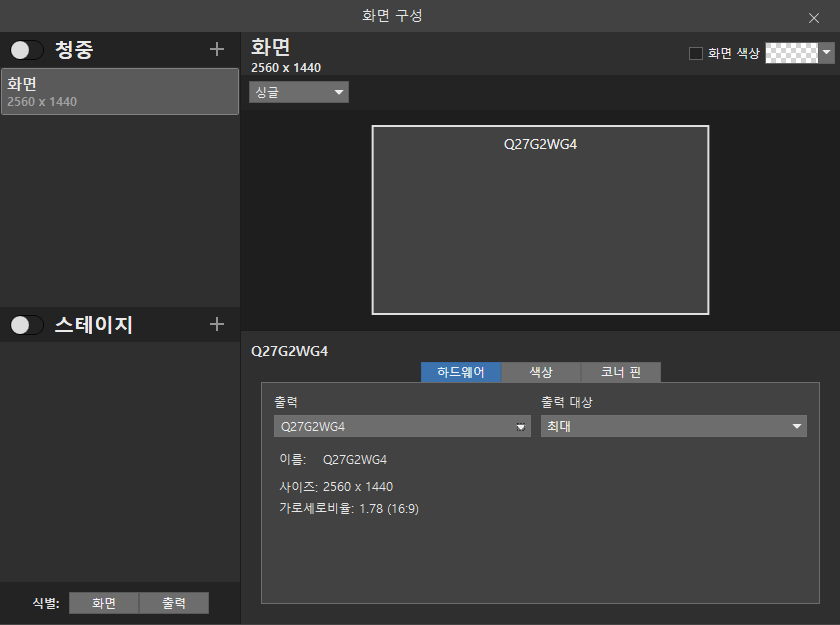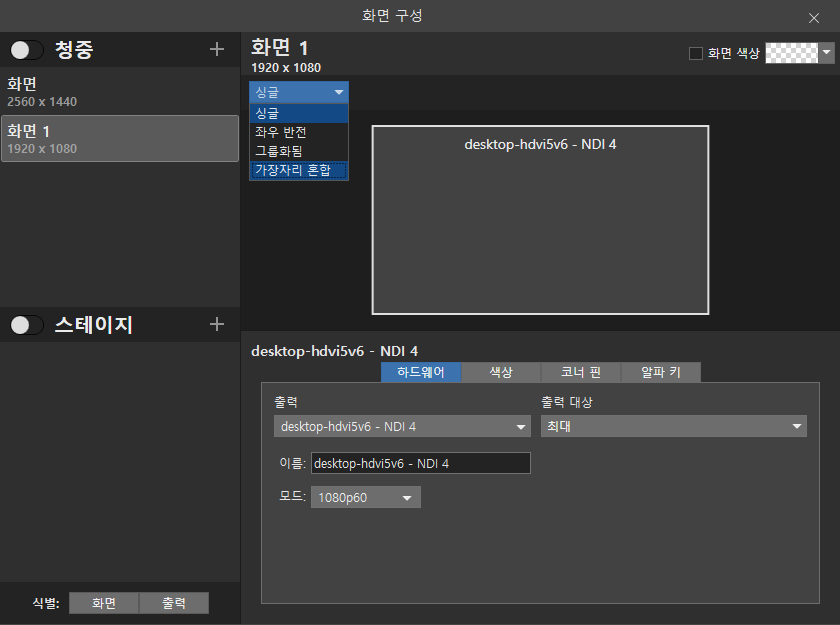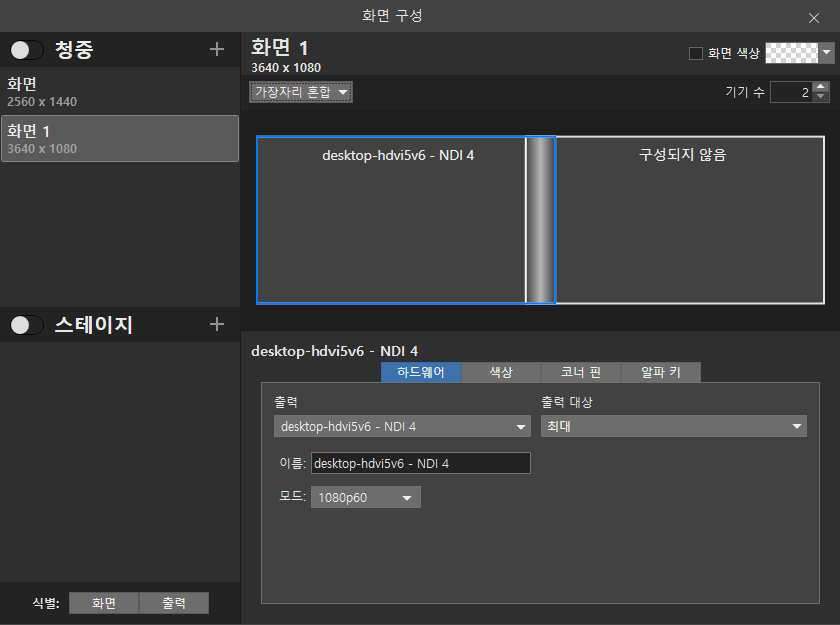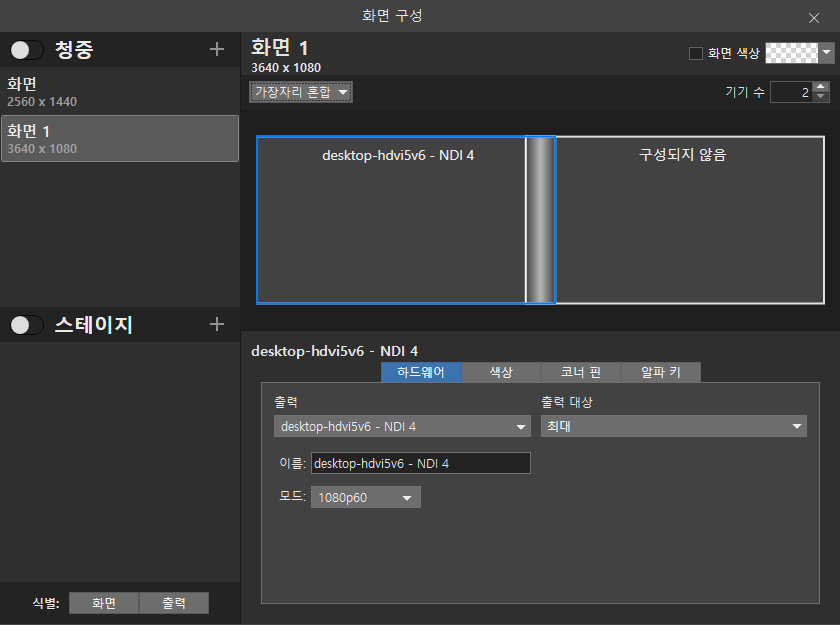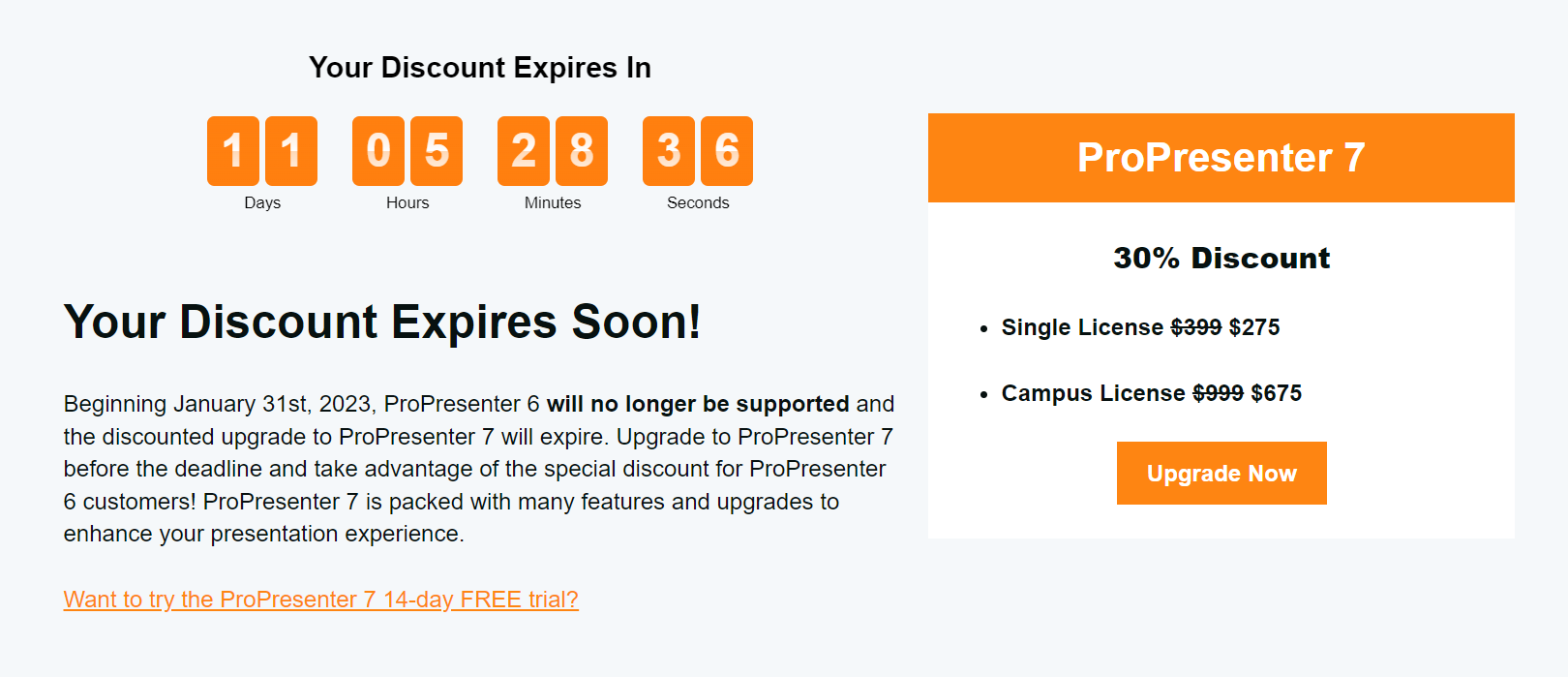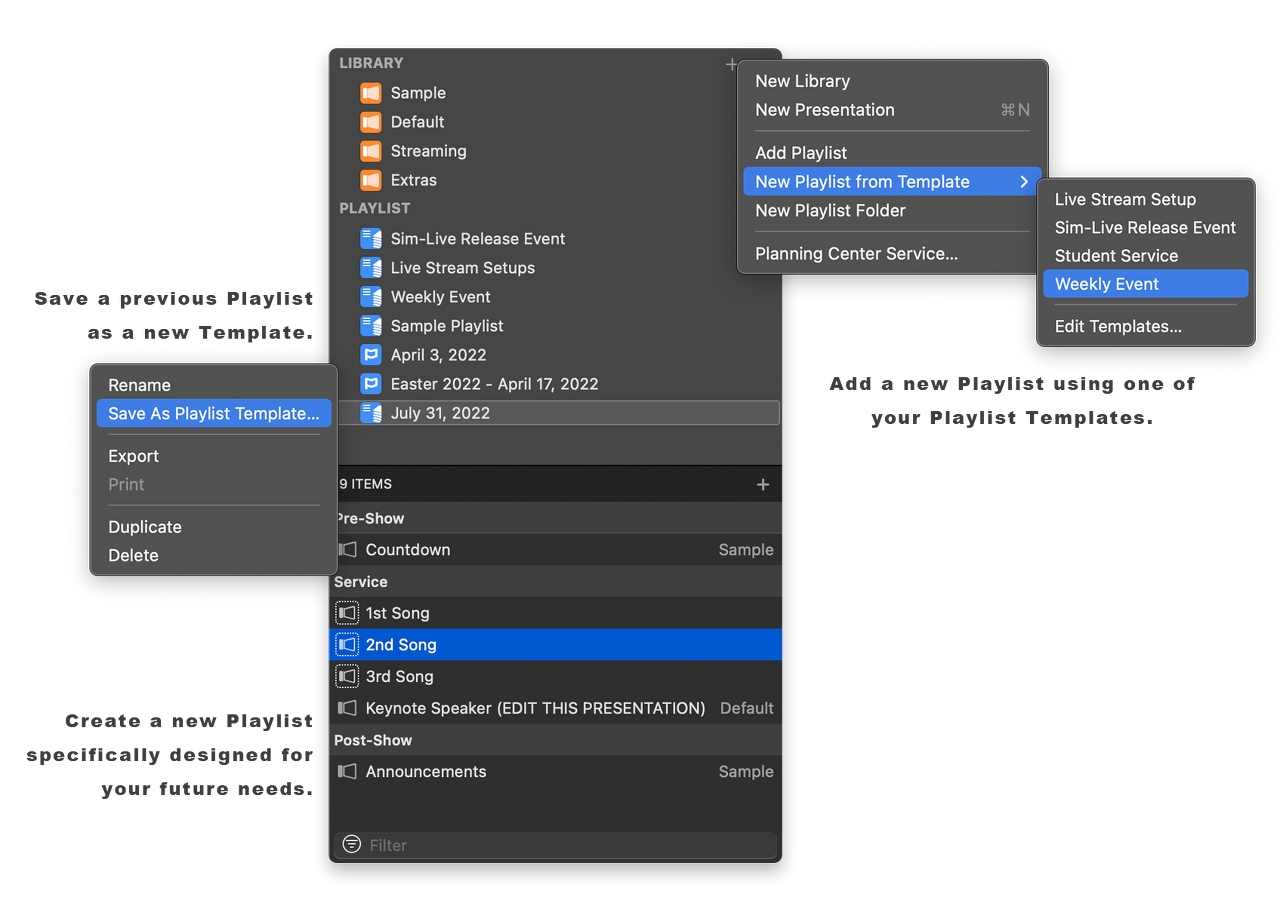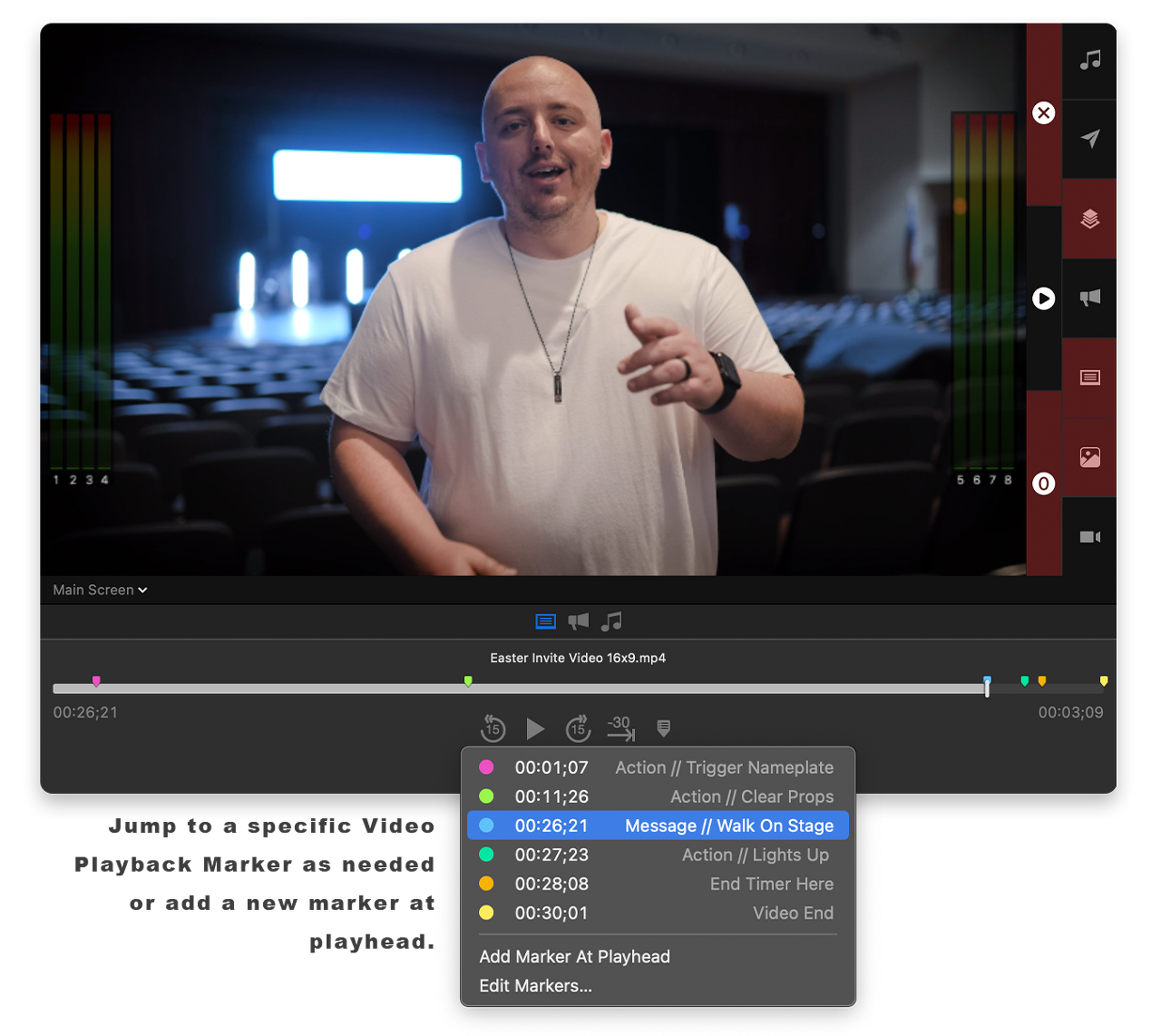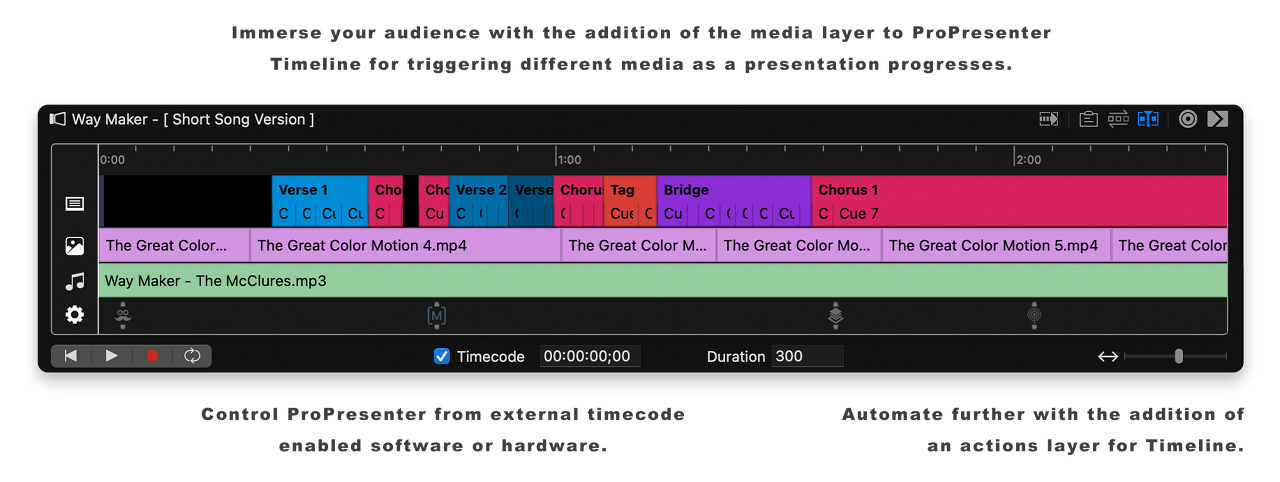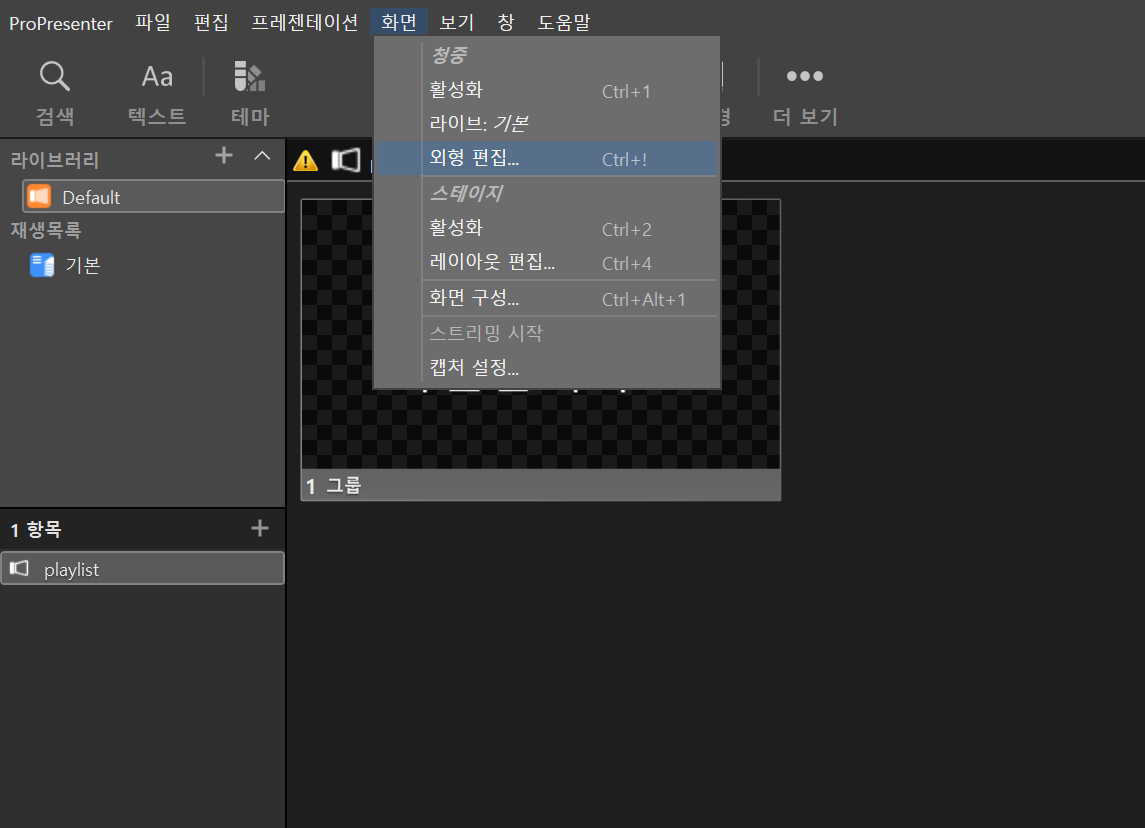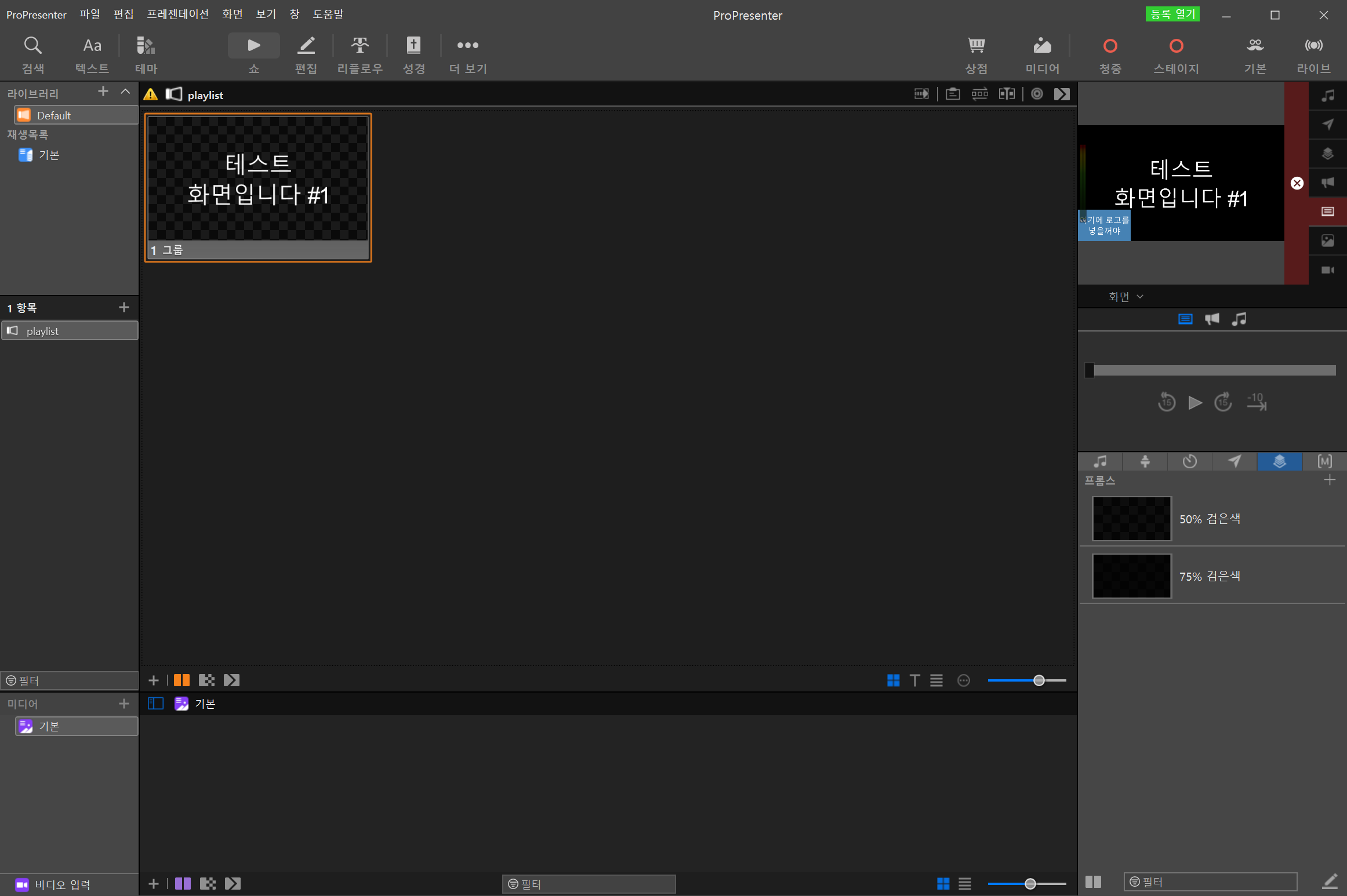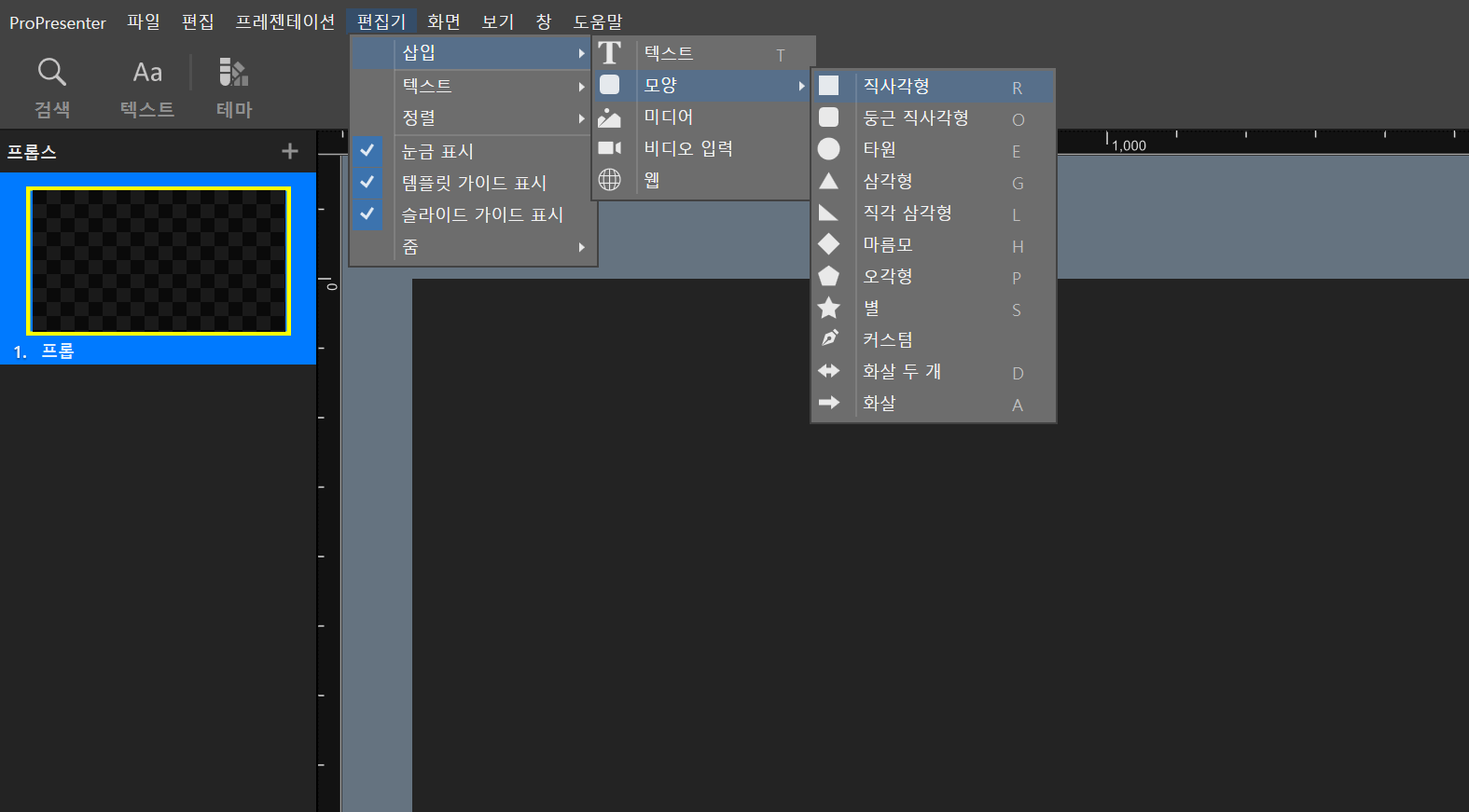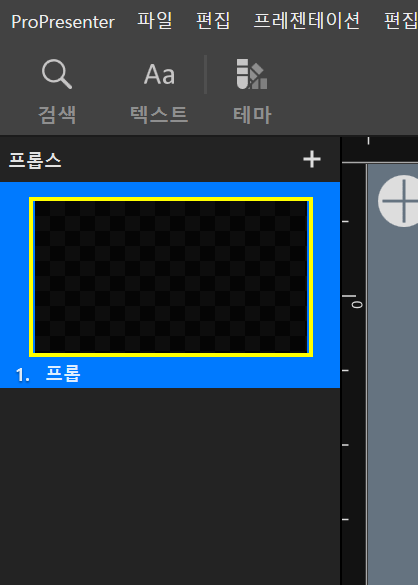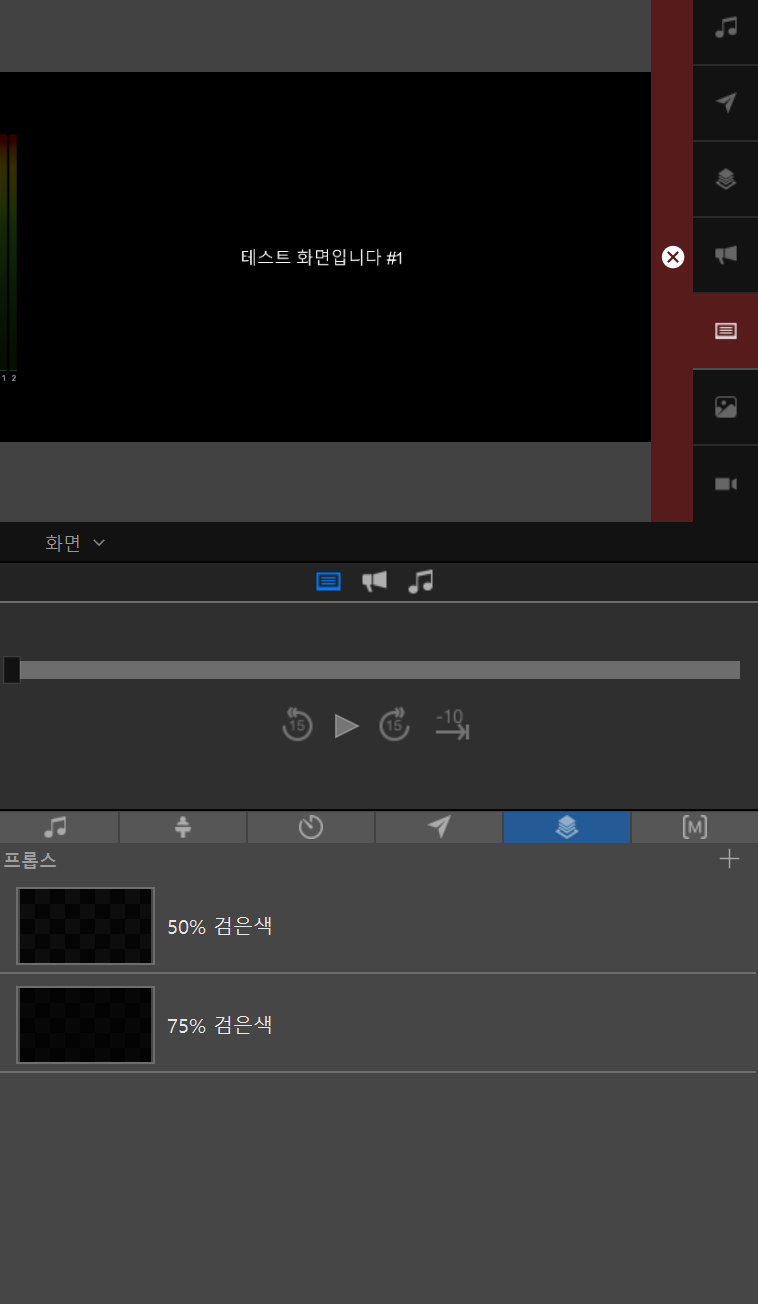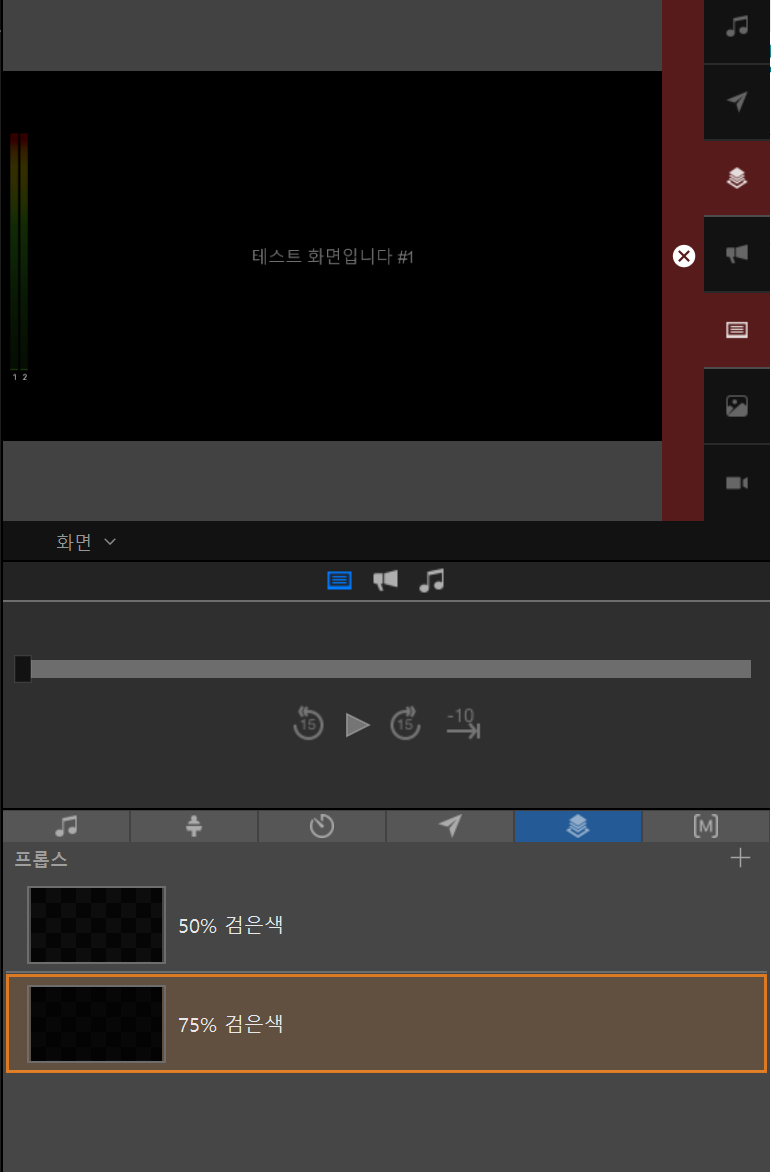안녕하세요.
다들 아시다시피
프로프리젠터 7 구입 이후 1년이 지나면 매해마다 라이선스 갱신을 해야 되고
안하면 사용은 가능하나 더이상 업데이트가 되지 않습니다.
Renewal Propresentor+ 라고 하지요.
그러면 renewal 안하고 개기면 어떻게 되드냐? 나중에 몇년 뒤에 갱신하려면 비용이 어떻게 될지 궁금하지 않으신가요.
제가 1년 넘게 갱신을 안하고 있었더니 메일이 오더군요.
"지금 갱신을 안하면면 다시 갱신을 위해서는 $399 를 지불해야 합니다.
우리는 이 기간을 1년간 유예하였습니다"
즉, 저는 작년에 갱신하지 않았었고 1년 안에는 갱신이 가능하지만 이후에는 새로 사는 것과 동일한 가격을 내야합니다.
혹시 개겨보실 분들은 참고바랍니다.
For example…
If a customer purchases a license on January 1, 2021, they are eligible for all upgrades/updates through January 1, 2022. After 1/1/2022, they will continue to be able to use/run the latest version of the software that was available on January 1, 2022 but will not be able to run any newer versions without a watermark. They have until January 1, 2023 to renew ProPresenter+, at which time they will be able to get any/all updates to the software through January 1, 2023.
If they have not renewed by January 1, 2023, they will need to purchase a new license to get any new updates/upgrades that have been made.
Is there a subscription or annual fee? (ProPresenter+ Explanation)
Every ProPresenter license is perpetual -- meaning the license itself never expire (unlike a subscription which stops working the moment you stop paying). You can use your ProPresenter license fore...
support.renewedvision.com

'영상(프로프리젠터)' 카테고리의 다른 글
| 프로프리젠터 7.13.2 (0) | 2023.07.19 |
|---|---|
| Propresenter7 7.13 update / ProContent (0) | 2023.04.04 |
| 프로프리젠터 프로젝터 2개로 한 화면 만들기 (1) | 2023.01.21 |
| 프로프리젠터 데모 설치 (0) | 2023.01.21 |
| 프로프리젠터 6 지원 종료 및 7 할인(23/01/31) (0) | 2023.01.21 |