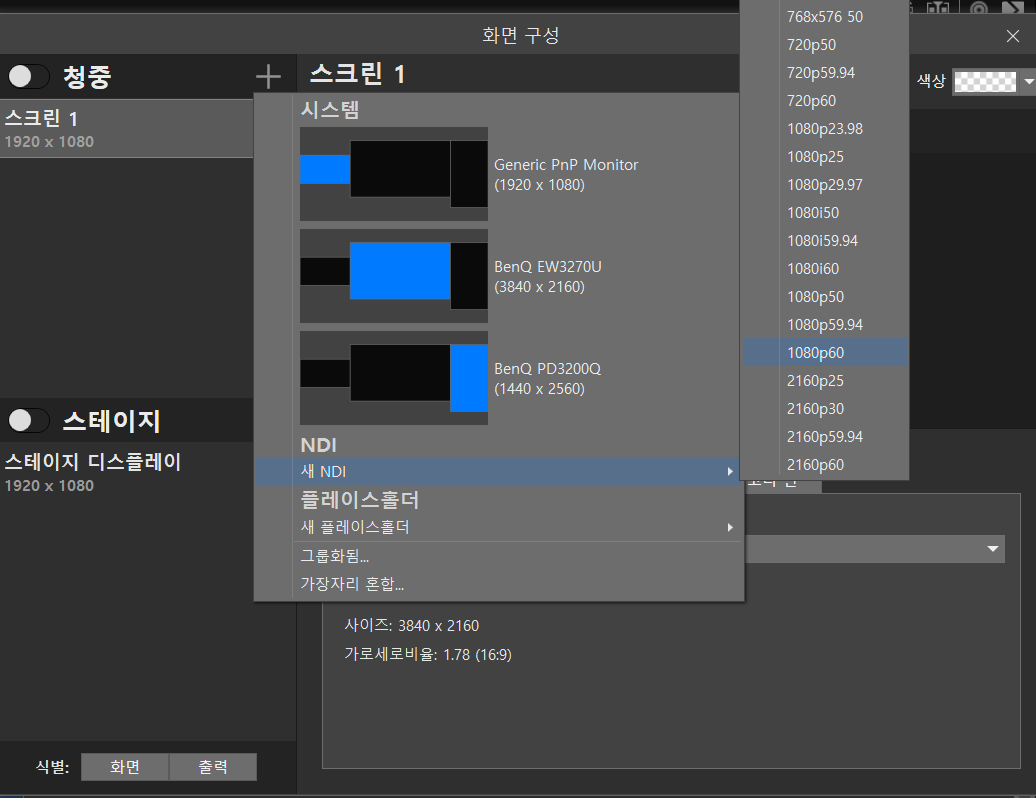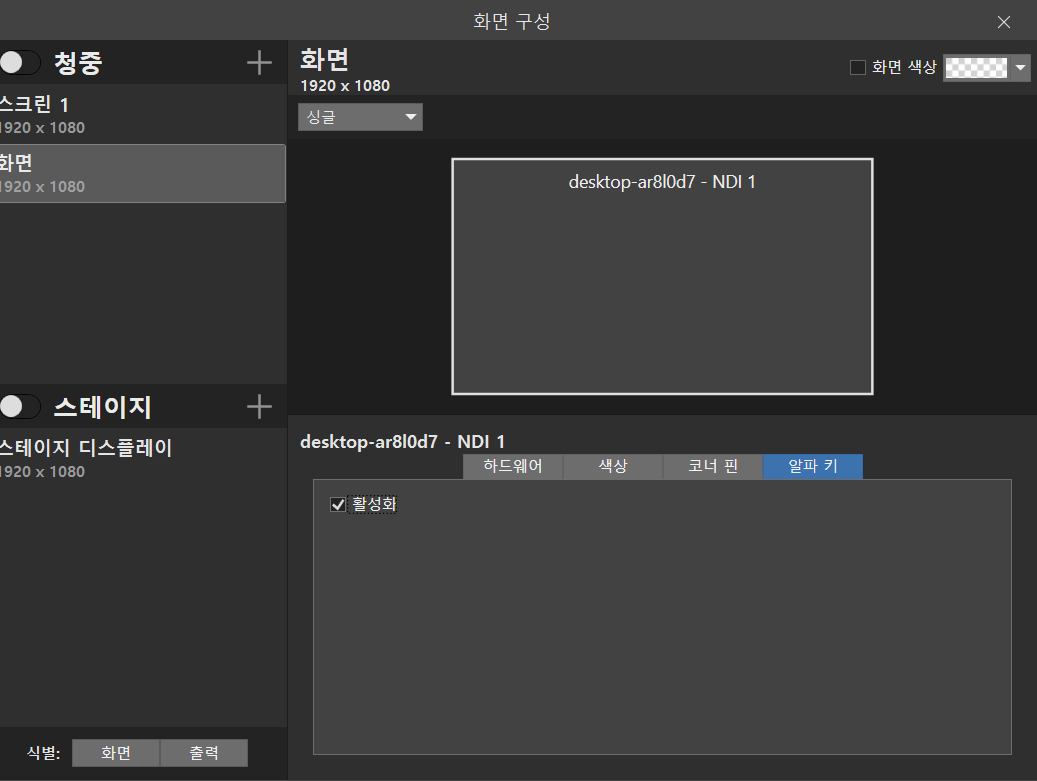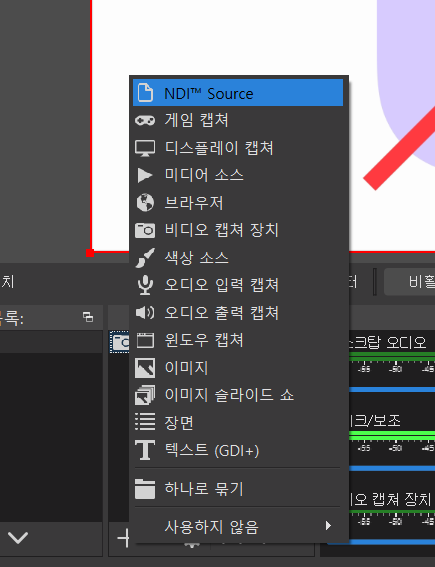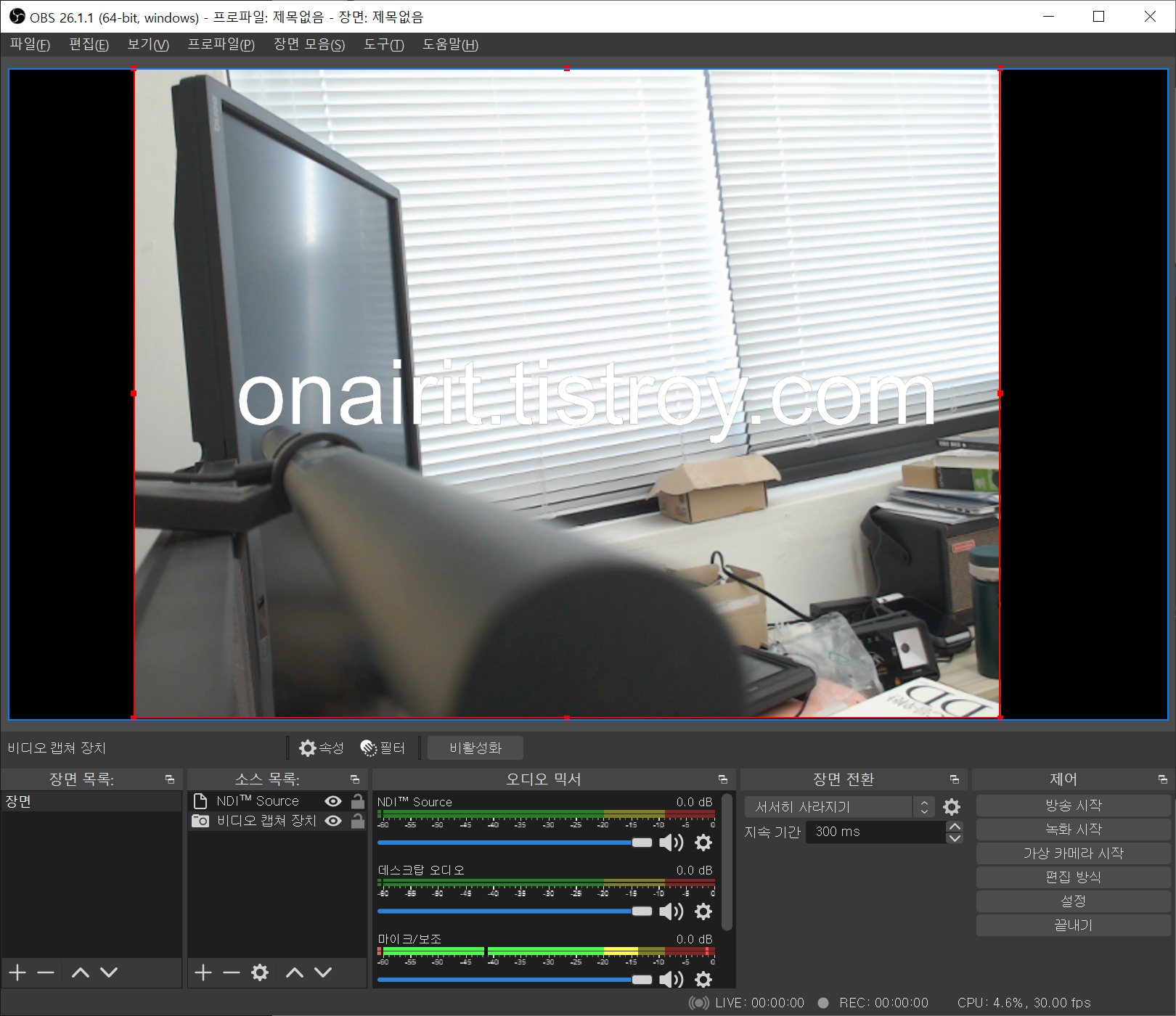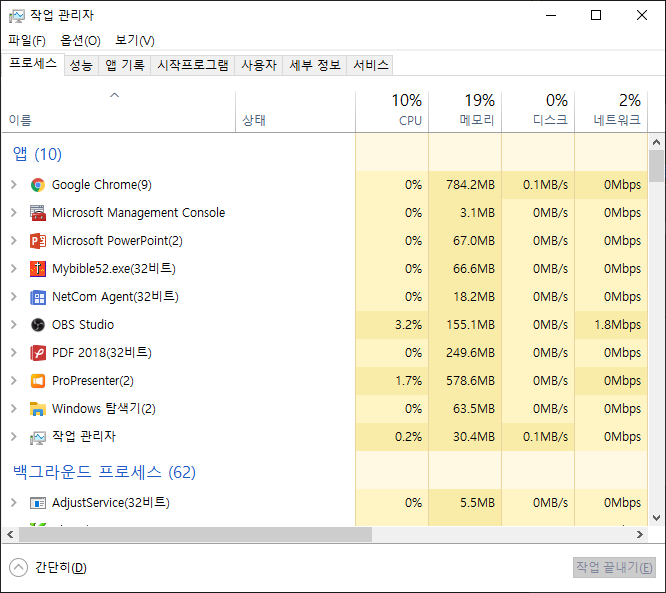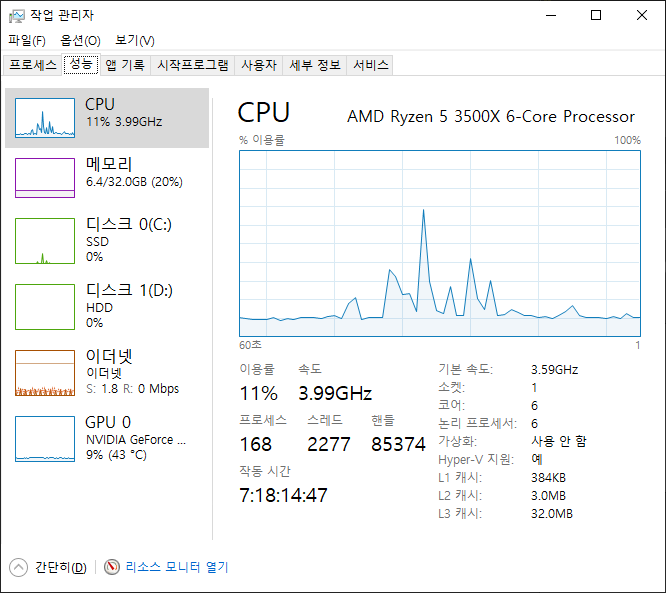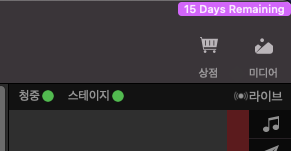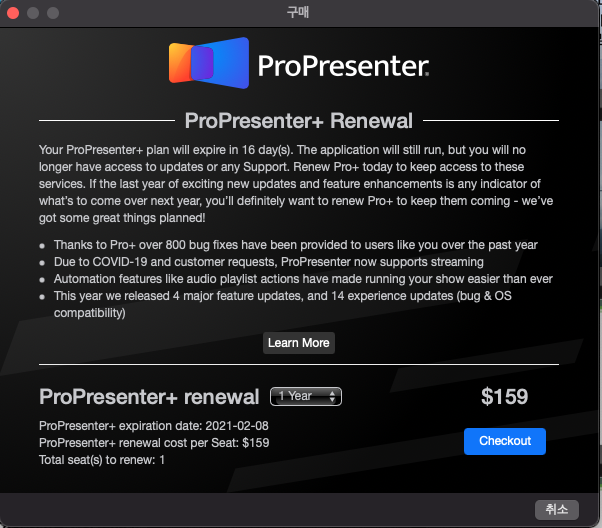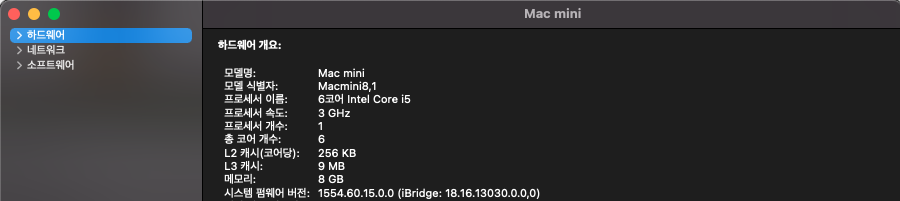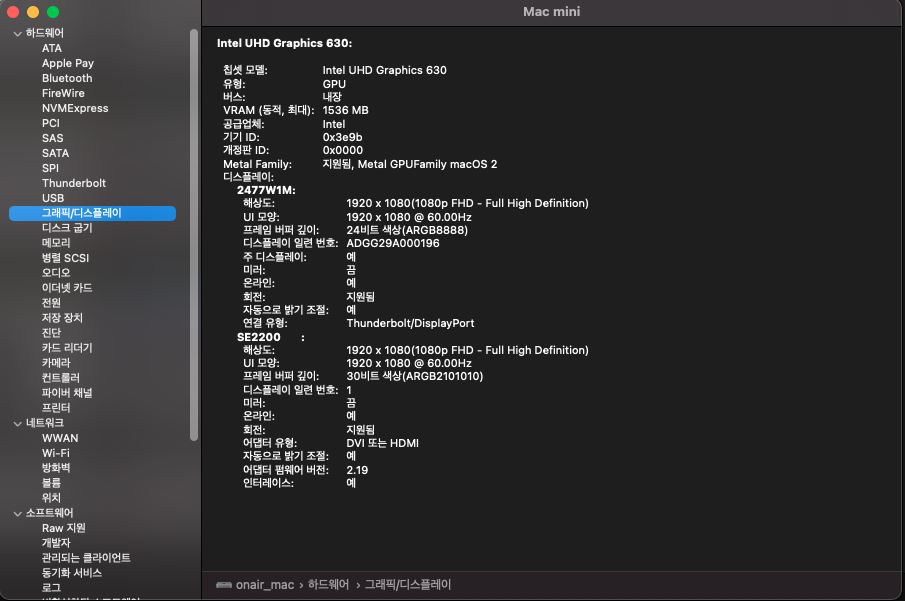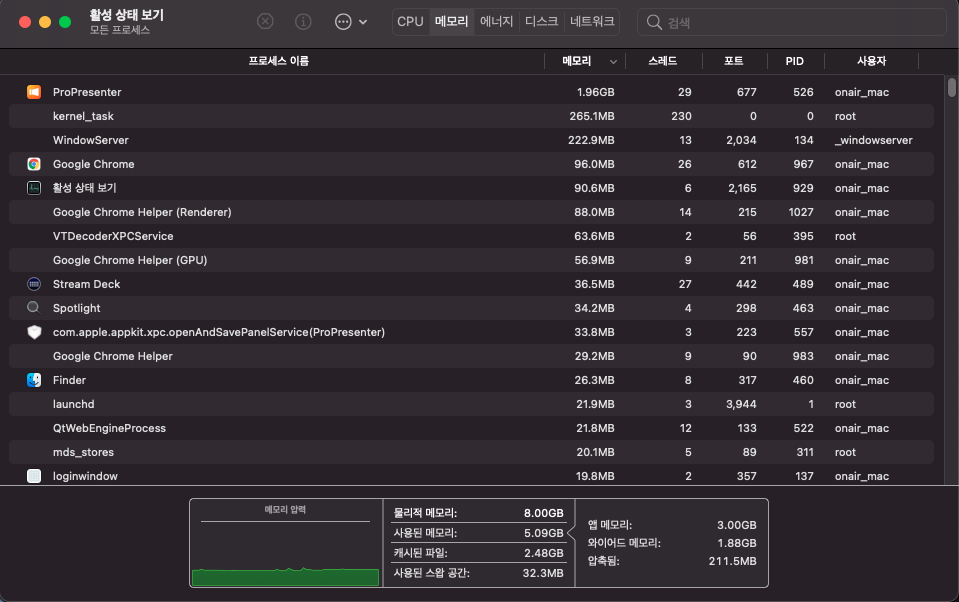프로프리젠터를 여러대 사용하거나 혹은 제작 자료의 백업을 원하시면 [설정]에서 [동기화] 메뉴를 이용하시면 됩니다.
특히 프로프리젠터가 여러대에서 사용하시면 해당 기능을 이용하시면 언제든 각자의 컴퓨터에서 최신 버전을 유지할 수 있습니다.
다만 , 한글을 사용하시는 분들은 번역이 발번역이라 동기화하다가 파일을 덮어쓰는 실수를
하실 수도 있어서 알려드립니다.

리포지토리 ( repository ) 는 파일 저장되는 저장소를 의미합니다.
저는 synology NAS 를 사용하고 있어서 모든 자료가 이곳으로 모입니다.
각자 윈도우나 맥에서 네트웍 드라이브로 저장소를 잡을 수 있도록 하시면 됩니다.
Dropbox 나 Google Drive 같은 장소를 repository 로 이용하셔도 됩니다.
다음에 동기화할 항목을 선택하시고..
그 다음 메뉴가 매우 헷갈립니다.
리포지토리에서 아래로 파일 동기화
-> 저장된 위치에서 파일을 다운받는다.
내 파일 교체
-> 내 컴퓨터의 파일을 덮어쓸지 결정
리포지토리에서 위로 파일 동기화
-> 저장할 위치로 현재 파일들을 업로드한다.
리포지토로의 파일 교체
-> 저장소의 파일을 덮어쓸지 결정
업로드 다운로드가 위로 아래로 변역이 되었네요
각 선택할때 마다 파일을 교체할지 (덮어쓰기) 나둘지를 결정하는 선택이 있습니다.
컴퓨터 옮길 때마다 자료 유실하지 않도록 sync 를 생활화 합시다.
자동으로는 안되는 모양입니다.
'영상(프로프리젠터)' 카테고리의 다른 글
| 프로프리젠터 7 배경영상 재생속도 및 효과 적용하기 (2) | 2021.03.27 |
|---|---|
| 프로프리젠터 오디오 설정 (2) | 2021.03.07 |
| 프로프리젠터 7 맥버전 PPT 불러오기 버그 (0) | 2021.03.02 |
| 프로프리젠터 7 가격 정책 (0) | 2021.02.15 |
| 프로프리젠터 7 NDI 이용 OBS 송출 (0) | 2021.02.04 |